If you find yourself confused by the “clutch disengaged” message in Dead Space Remake when trying to restart the gravity centrifuge, there’s an easy solution. You must attach the two arms to engage the clutch and activate a nearby console, which can be hard to spot. Fortunately, once you do, it’s just a button press to start the centrifuge and move forward in the game.
What do you do when the clutch is disengaged in Dead Space Remake?
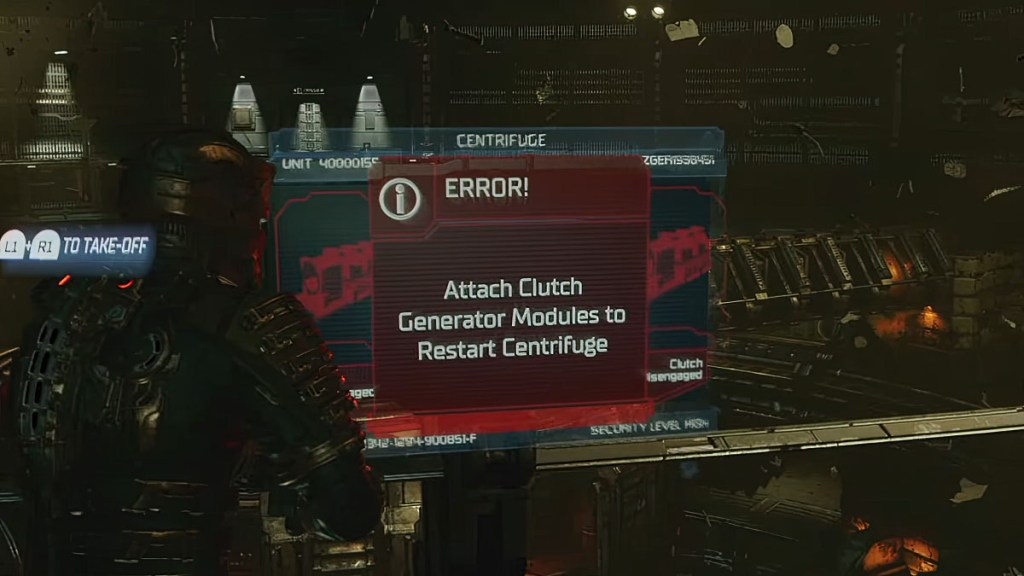
You’ll see the clutch disengaged message in Dead Space Remake on the large status display when trying to start the gravity centrifuge. To engage the clutch, you need to attach the two generator arms and then use the console located on the walkway.
To attach the arms:
- Use Stasis on the spinning heads.
- Then, attach them to the centrifuge with Kinesis.
Once the generator arms are attached, the clutch will engage. Activating the console is the last step to getting the centrifuge started. Unfortunately, when you try to use the Locator to direct you toward it, you won’t get the normal helpful blue line.
To find the console on the walkway in Dead Space Remake, face the large status display (which should now read “Clutch Engaged”), and look to your 1-2 o’clock. You can find it at the end of the walkway in front of a doorway leading to an elevator.







