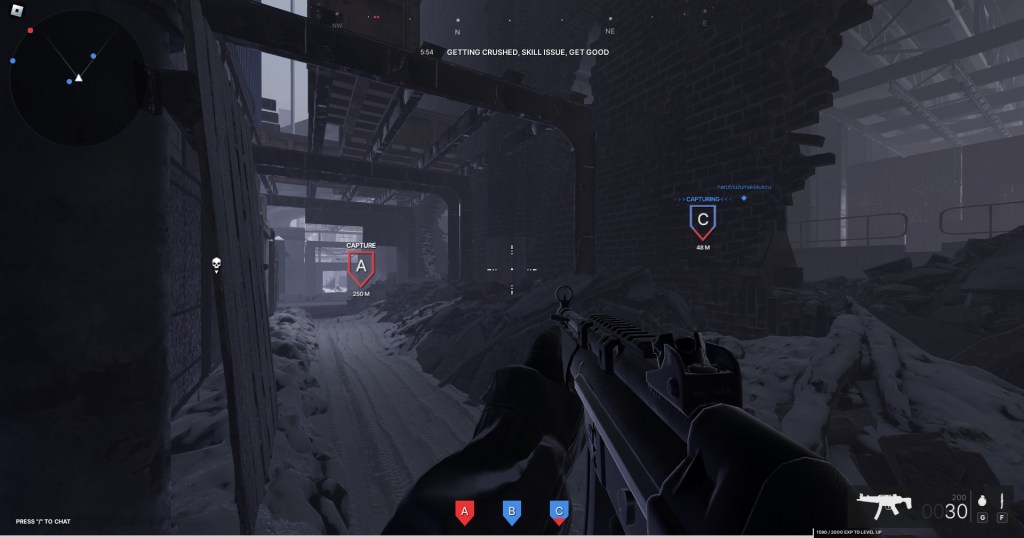The Roblox Call of Duty game called Frontlines is taking over the platform by storm. FPS fans have been waiting for a CoD-like game on Roblox that they could sink their teeth into, and the new experience Frontlines is extremely impressive and beautiful for what you might expect from a Roblox game. Best of all, Frontlines is absolutely free to try. So here’s how to start playing Frontlines.
How to play Frontlines on Roblox
Here’s how to play Frontlines on Roblox, particularly if you’re new to the platform:
- Head to Roblox.com and sign up for an account.
- Then search for “FRONTLINES” in the search box to find the game, or head to this link here to go to the game’s page directly.
- Wait for Roblox to download all the necessary files (should only take 10 seconds or so).
- Frontlines will then pop up as a separate screen for you to play.
We recommend that before clicking “Spawn” to enter a match that you head to the settings page. Here, you can change the graphics settings to fit your platform’s specs, whether you’re on mobile or PC. You can also take a look at all of the controls and keybinds (there are quite a lot for a Roblox experience), so that they match your playing style. Fortunately, Frontlines also supports both keyboards and gamepads, so you can plug in an Xbox or PlayStation controller for the game if you wish.
For more guides on Roblox, here’s how to play any Roblox game without downloading it and whether Roblox will be shutting down in 2023.