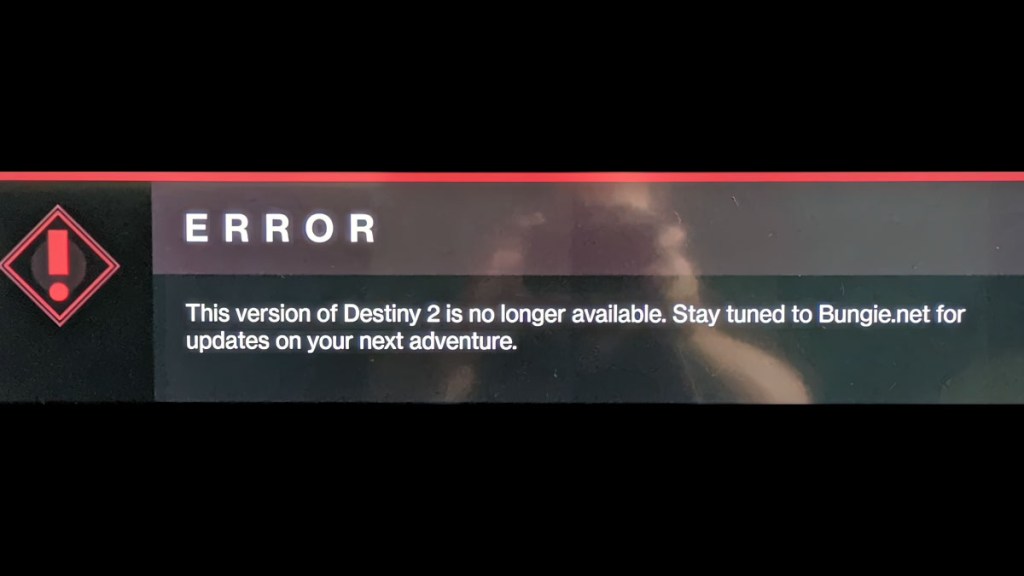The “This version of Destiny 2 is no longer available” error shows up when your copy of the game doesn’t match with the server’s version. Usually, this signals the game that it needs to update, but when an update isn’t available yet, you’ll get this error. Typically, this occurs during or immediately after Bungie performs server maintenance.
How to fix the Destiny 2 This Version is No Longer Available error
If you get a message saying your version of Destiny 2 is no longer available, the best fix is to wait. More than likely, Bungie is performing background maintenance and has released a hotfix that hasn’t been downloaded yet. When that’s the case, you just have to wait for the hotfix to reach all the various CDNs so the game can detect it.
Alternatively, you might be missing a major patch. In particular, Steam is bad about delaying update downloads, so you might accidentally launch an old version of the game. So if you get the message that your version of Destiny 2 is no longer available, make sure to check the download section on Steam or your console and see if a new patch needs to be downloaded.
Fortunately, this error isn’t one where you need to reinstall the game or reset your PC and network equipment. So, sit back and chill, and it should sort itself out.