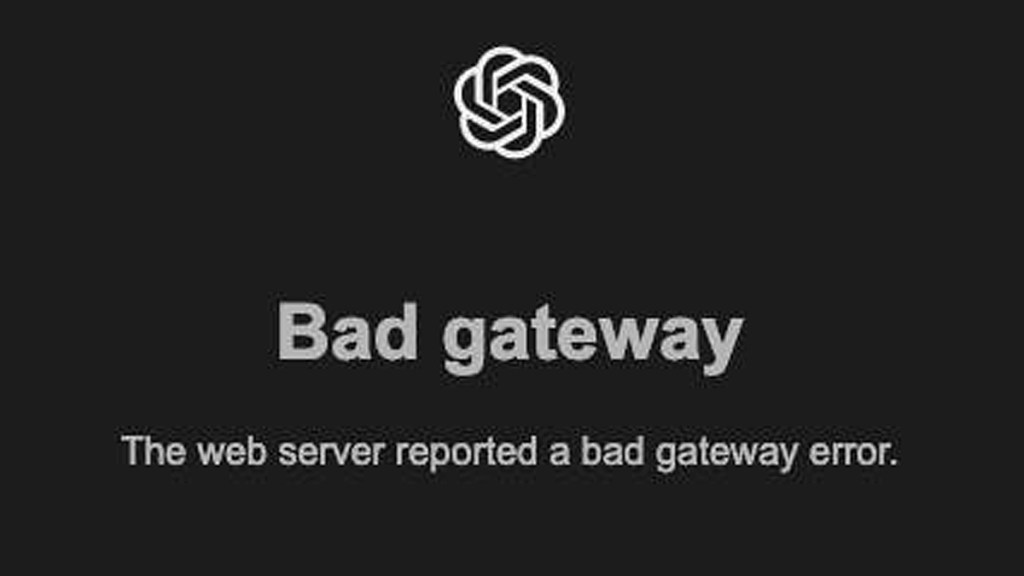Both Plus and free users have been desperate to fix the ChatGPT “Bad Gateway Error 502” issue. When faced with the error that says “The web server reported a bad gateway error,” it can be very frustrating. Thankfully, there are some workarounds to help fix the Chat GPT issue.
How to fix the ChatGPT Bad Gateway Error 502
To fix the ChatGPT Bad Gateway Error 502, users should:
- First, check the official OpenAI status page.
- If ChatGPT is having issues, they should be acknowledged on that page.
- Additionally, a list of “Past Incidents” shows recent problems.
- Check the official OpenAI Twitter account.
- Issues that haven’t yet appeared on the status page may have been tweeted out.
- Check the official FAQ for potential solutions.
- Try signing out and signing back in.
- Close the web page and reopen it.
- Clear your internet browser cache.
- Remove any extensions, themes, or plugins that could be causing a conflict.
If the above fixes don’t help, contacting support is the next best step. You can do this by logging into your account and using the “Help” button to begin a chat or, if you don’t have an account, simply press the speech bubble icon in the bottom right of the screen on the Help Page.
For more tech guides, here’s the latest on the ongoing Netflix text and email scam. And here’s an explanation of just how much money that TikTok lion costs.