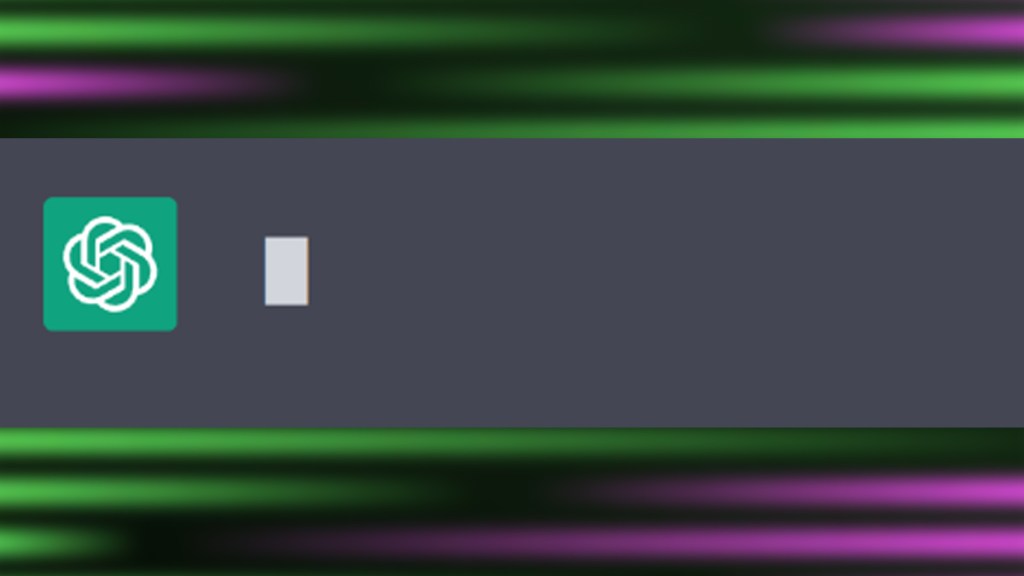Users looking for a ChatGPT slow typing fix are undoubtedly frustrated by how slow OpenAI’s chatbot can be at responding sometimes. Thankfully, there are some solutions to help speed it up. Here’s how to fix Chat GPT’s slow typing.
How to fix ChatGPT’s slow typing
To fix ChatGPT’s slow typing and responding, users can:
- Provide clearer inputs to make it easier for ChatGPT to respond.
- While smart enough to work around poor grammar, spelling, or a lack of context, ChatGPT performs a lot better when given well-constructed inputs.
- Avoid complicated questions or tasks.
- While ChatGPT is capable of answering tough questions and performing complex tasks, it may take a long time to complete them.
- Understand that the server load may be high.
- With more and more people showing an interest in ChatGPT, slowdowns are more common.
- Pay for Plus to get priority access.
- ChatGPT Plus costs $20 per month and gives users priority access to the chatbot as well as quicker responses.
As development continues, users can expect a general performance boost when using ChatGPT as it becomes more efficient and better optimized.
For more ChatGPT guides, here’s the difference between it and Google Bard. And here’s a breakdown of whether or not ChatGPT Plus is worth buying for $20 per month.