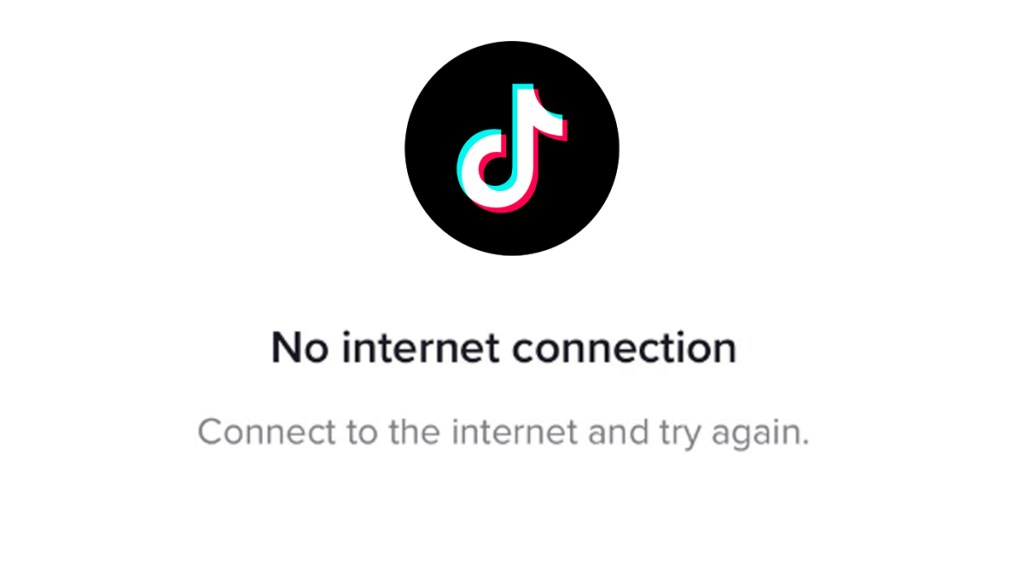Knowing how to fix the TikTok “No internet connection” error or iPhone (iOS) and Android will help get players back online and scrolling through videos. Unfortunately, it can be tough to work out how exactly to stop the app from saying there is no internet. Here’s how to fix TikTok saying “Connect to the internet and try again.”
How to fix the TikTok “No internet connection” error
To fix the TikTok “No internet connection” error for iPhone and Android, users should:
- Make sure your device has a stable internet connection.
- If you’re connected to 4G or 5G, consider connecting to Wi-Fi.
- Close an reopen the app.
- Fully close the app by swiping it away and then open it again.
- Restart the device.
- Rebooting iPhone or Android devices can help to fix internet problems.
- Reinstall the TikTok app.
- Uninstall TikTok and then go to the App Store on iPhone or Play Store on Android and redownload it.
For those continuing to experience issues, reaching out to TikTok Support is the next best step.
Even super-popular apps like TikTok can experience issues sometimes. If the problem isn’t on your end, then it’s perfectly possible that TikTok itself is having issues. Checking to see if “No internet connection” is trending on other social media apps like Twitter or Facebook is a good way to see if it’s happening to other users.
For more TikTok guides, here’s how much the Lion costs and why it’s so expensive. And here’s what “OBCD” means.