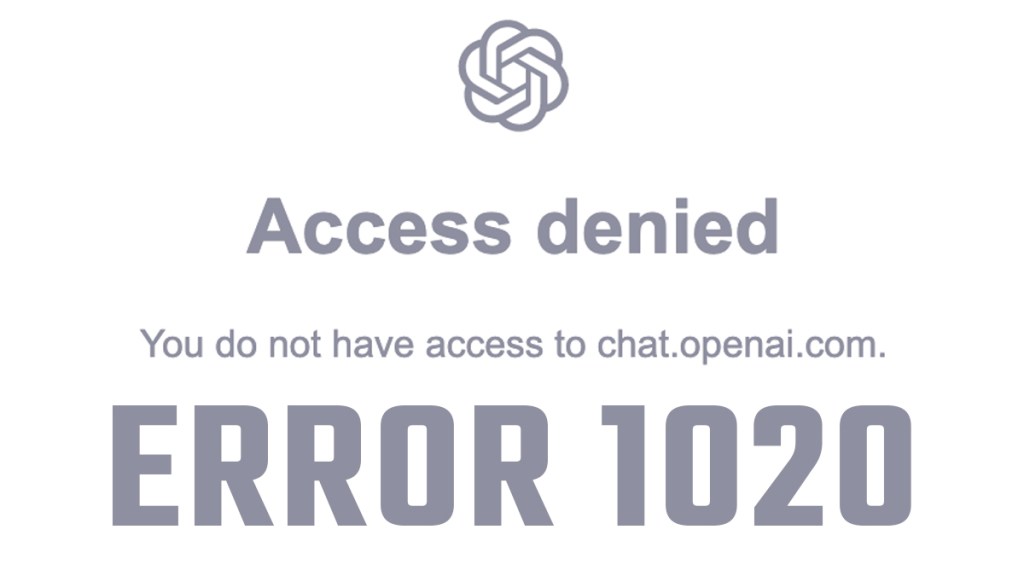Looking for a ChatGPT “Access Denied” fix isn’t how users want to be spending their time. Thankfully, there are some workarounds to help fix error code 1020. Here’s how to fix the ChatGPT “Access Denied” error.
How to fix the ChatGPT “Access Denied” error
To fix the ChatGPT “Access Denied” error, users should:
- Disable your VPN or change to a new IP address.
- Disable any extensions or plug-ins that could be causing a conflict.
- Clear your internet browser’s cache and try again.
- Try an entirely different browser.
- Use another device to visit the OpenAI website.
- Consider ChatGPT Plus, a premium service that gives subscribers priority access.
- Try a different chatbot like Google Bard or Bing.
- If you aren’t using ChatGPT for an urgent matter, try again later.
If the above suggestions don’t help, the next best step is to reach out to OpenAi directly.
As ChatGPT becomes more and more popular, OpenAI needs to scale its support of the chatbot with servers and other resources. Errors like the above can result from too much demand. Hopefully OpenAI can work to lessen the errors that are appearing for users as the application continues to grow.
For more ChatGPT guides, here’s how to fix it getting stuck on verifying. And here’s how to fix the “Signup is currently unavailable” error.