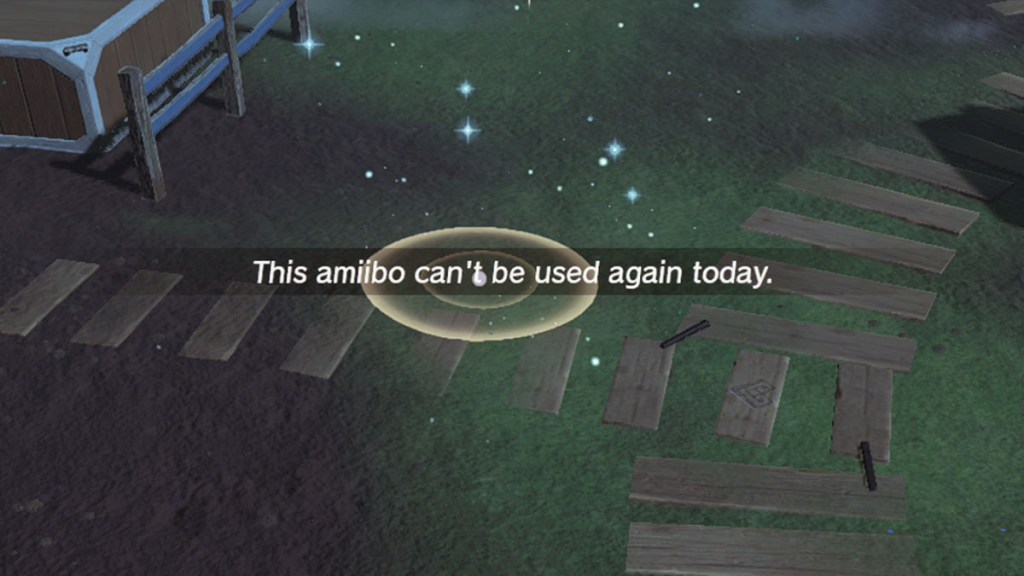In Zelda: Tears of the Kingdom, you’ll get the message “This amiibo can’t be used again today” if you try to use an amiibo twice within 24 hours. This limit means it can potentially take weeks to get all the unique items the figures unlock. As such, many players will be looking for a way to bypass the limit and use amiibo more than once a day.
How to bypass amiibo daily limit in Zelda: Tears of the Kingdom
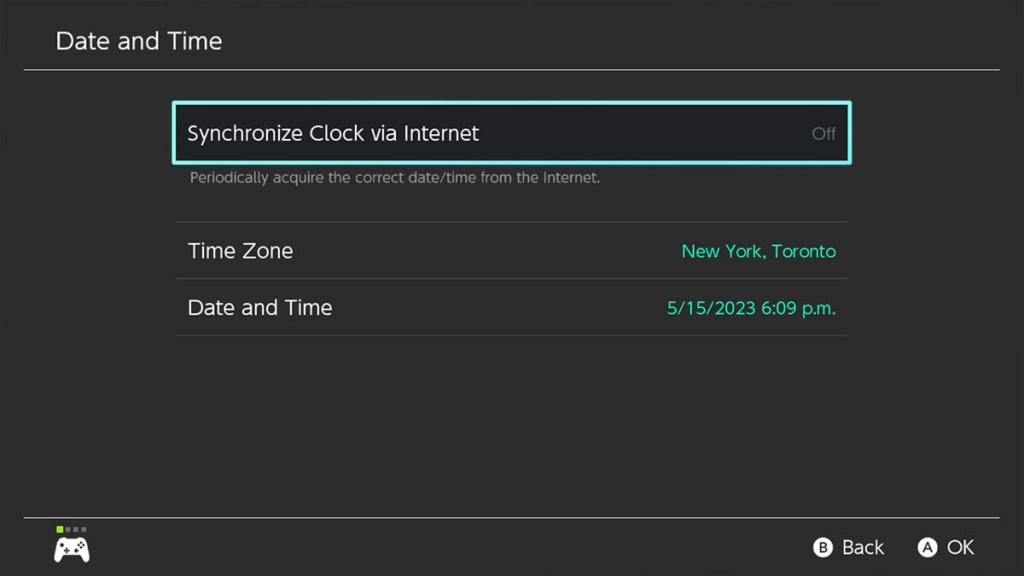
Fortunately, there is a way to bypass the amiibo daily limit in Zelda: Tears of the Kingdom and use them more than once a day. To do so, you must save and exit the game and set your Switch clock ahead a day.
To set your Switch time forward:
- On the Switch Main Menu, go to System Settings.
- Scroll down to System.
- Select Date and Time.
- Turn off “Synchronize Clock via Internet.”
- Highlight Date and Time and then manually set the day forward.
Now, you can relaunch your game and reuse any amiibo that were affected by the daily limit. To use them again, just repeat the process.
One thing to be aware of is that changing the date and time can cause some issues with connectivity. In particular, sometimes the eShop will refuse to load. Fortunately, we haven’t found any adverse consequences in Zelda: Tears of the Kingdom for rolling the time back. There’s no Resetti here to get on your case for time-traveling shenanigans.