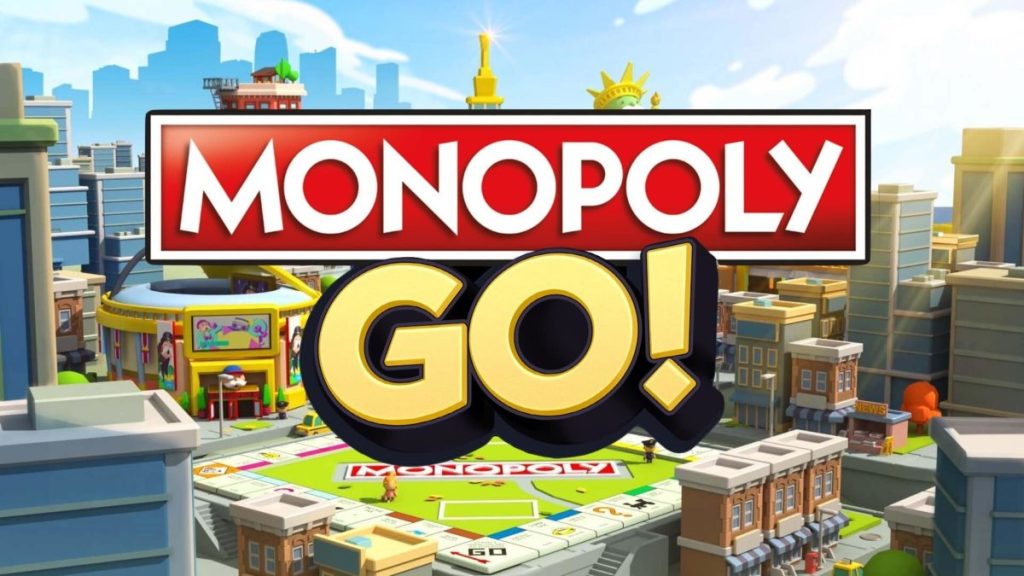Monopoly Go doesn’t make it obvious on how to delete a friend from your friends list. That’s likely by design. While there is a tab specifically made for adding friends and players are given free rewards for successfully inviting their friends in joining the game, removing a friend is not very clear. Looking at the menu options in the Friends tab, you’ll see “Add Friends,” “Timeline,” and “Leaderboard.” So it makes sense that any player would be unclear on where to go. Here’s how to unfriend and kick friends from your friends list in Monopoly Go.
How do you delete friends in Monopoly Go?
To delete friends from your friends list in the game, you need to do the following steps:
- Head to the Friends menu located at the bottom of the main screen
- Choose “Leaderboard” and then navigate to the Friends section of the Leaderboard (this is next to the “Global” and “Locals” tabs)
- Scroll through the Friends leaderboard and find the name of the friend you want to remove
- Long press on the friend’s name so that the “Remove” button appears
- Hit the “Remove” button to delete the friend
There isn’t too much benefit for removing friends in Monopoly Go, but you may want to keep your friends list trim and remove those who are no longer playing the game. Your friends list might also be full, which can be done easily if you’ve been consistently adding friends as you progress through the game.
In particular, if you’re a person who is an avid trader in Monopoly Go, you may want to make sure your list is full of active players who are willing to trade stickers and cards with you, so that you can complete sticker sets. Sadly, you can’t trade gold cards and stickers, but at least there is a way to get a missing sticker of a lower rarity.