If you bought an iPhone 15 or iPhone 15 Pro, chances are your pre-order still says “Preparing to ship.” You’re probably worried that it won’t arrive on time and wondering why it hasn’t shipped yet. Fortunately, you likely don’t have anything to worry about.
How to check if your iPhone 15 or iPhone 15 Pro pre-order has shipped
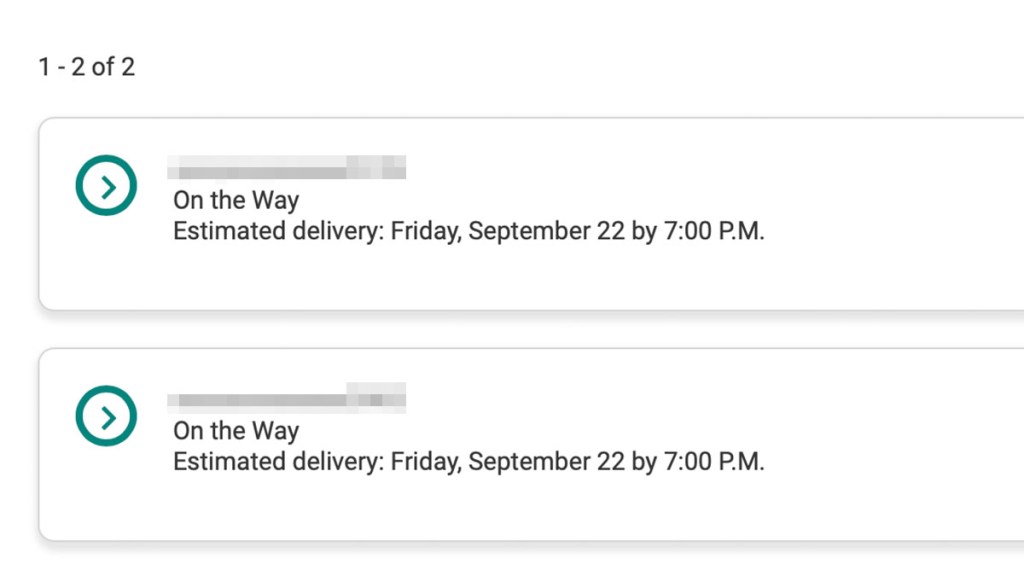
Odds are, if your iPhone 15 or iPhone 15 Pro is supposed to be delivered in the first batch and the date has stayed the same on your Apple tracking, the phone is already on its way. Tracking changes seem to be delayed on the Apple website, but you can check to see if your pre-order has shipped through the UPS website. There are two ways you can do this:
- Log into UPS My Choice
- Track by Reference Number
Log into UPS My Choice
If you’ve set up UPS My Choice, you can log in and see any packages that are coming to your address. If your iPhone 15 has already shipped, then you’ll see it pop up here.
Track by Reference Number
You can also track your iPhone 15 pre-order by reference number. On the UPS tracking page, select “Track by Reference Number” on the sidebar and follow these steps:
- Select “Package” as the Shipment Type
- Enter “09/01/2023” as the Date Range/From.
- Enter the current date under To
- Enter your country for Destination Country or Territory
- Enter your ZIP code (if applicable)
- For “Shipment Reference,” use the phone number you used when entering your order’s shipping information.
If your phones have been shipped, you’ll see each of their info on the next screen. Each phone will appear as a separate entry, so you may see two or more items here. Unfortunately, when you look up tracking info via Reference Number, you don’t get the tracking number or get to see each stop it’s made. However, you do get to see the estimated delivery date, which is the most crucial bit of info.
iPhone 15 or iPhone 15 Pro hasn’t shipped yet FAQ
A: No, you likely don’t have anything to worry about. If the delivery date on your Apple tracking has remained consistent, it’s probable that your phone is already on its way, even if the tracking updates on the Apple website seem delayed.
A: You can check the status of your shipment through the UPS website in two ways: by logging into “UPS My Choice” to see packages headed to your address or by using the “Track by Reference Number” feature. When tracking by reference, input specifics like the shipment type, date range, and the phone number you provided for your order’s shipping information. This will give you an estimated delivery date for your iPhone.
A: Unfortunately, when you look up tracking information using the Reference Number method, you won’t receive the detailed tracking number or view each stop the package has made. However, you’ll still see the estimated delivery date, which is the most important detail for most users.










