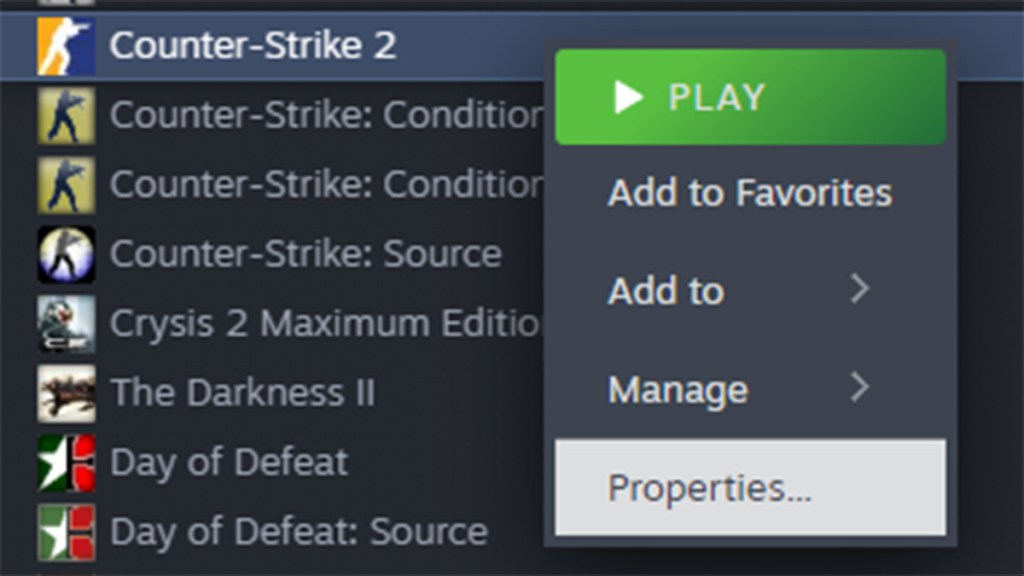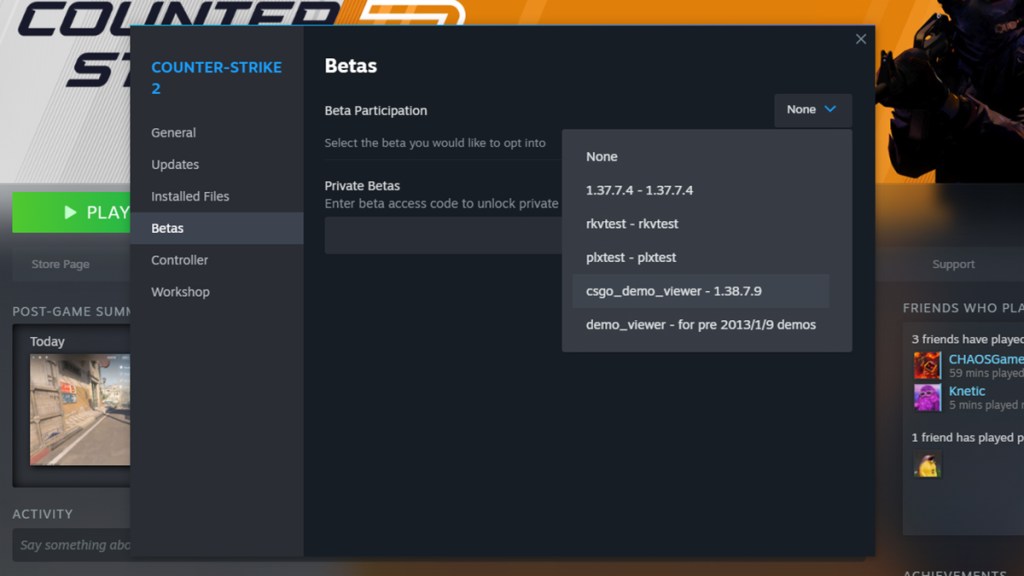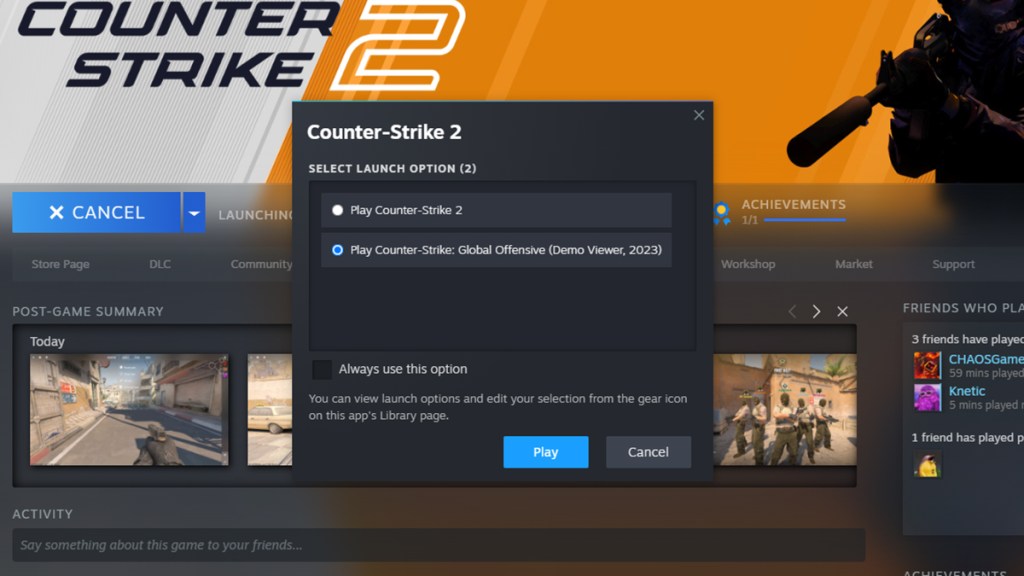Knowing how to play CS:GO after CS2 coming out is not going to be something every player will seek out. Many like to just move forward as the sequels come out. However, there are undoubtedly a few who still want to know how to play CS:GO. Here’s to play Counter-Strike: GO after Counter-Strike 2‘s release.
How to play CS:GO after CS2’s release
There aren’t many ways to play CS:GO after CS2’s launch. Valve has essentially updated Counter-Strike: Global Offensive into Counter-Strike 2 much like how Blizzard Entertainment turned the original Overwatch into Overwatch 2 in October 2022.
The original has been morphed into the sequel, which can be clearly seen on its Steam page. It lists Counter-Strike 2’s release date as August 21, 2012, the date Global Offensive came out. Global Offensive achievements and cards are also still on that page. Valve also calls Counter-Strike 2 a “free upgrade to CS:GO.” All items from Global Offensive will move forward, too.
This applies to general multiplayer, but it is still technically possible to play a more limited version of Counter-Strike: GO on PC. To do this, go to its page on Steam, right click on it in your library, and go to Properties. From there, go to Betas and pick “csgo_demo_viewer – 1.38.7.9” from the menu. This will start a 12.6 GB download. Once done, try and play Counter-Strike 2 and it will ask you to pick what one you want to play. Choose the Global Offensive option.
This is a rather limited version of Counter-Strike: Global Offensive. You can’t play regular matchmaking can mostly only play offline with bots and peruse the maps as they were when Global Offensive went offline.
Workshop maps are currently working, but it is unclear how these will be handled in the future. Community servers are also sort of offline, as most are for Counter-Strike 2, but it’s possible to use the command console to manually boot up ones you’ve downloaded in the past, as shown by YouTuber TroubleChute.

It is still technically possible to play Global Offensive on other platforms, as well. The game was delisted from the Xbox 360 storefront in February 2023, but those who had previously purchased it will still be able to download it and play (there’s no physical copy). It is backwards compatible on Xbox One and Xbox Series X|S. This is a very old version of the game since it hasn’t been updated in many years, but the servers are still up.
Despite being taken off Xbox’s marketplace, Global Offensive is on sale on the PlayStation Store on PS3. Servers, however, are not online, so you can only play with bots.
Play CS:GO after CS2 release FAQ
A: Yes, it is technically possible to play a more limited version of Counter-Strike: Global Offensive on PC by accessing a specific version through the Steam library properties. Additionally, you can play older versions on Xbox One and Xbox Series X|S if previously purchased, and on PS3, available for sale on the PlayStation Store, but with servers offline.
A: To play a limited version of Counter-Strike: Global Offensive on PC, you need to go to its page on Steam, right-click on it in your library, go to Properties, then to Betas, and select “csgo_demo_viewer – 1.38.7.9” from the menu. After a 12.6 GB download, when trying to play, choose the Global Offensive option. However, this version primarily allows offline play with bots and access to maps as they were when Global Offensive went offline.
A: The servers for the older version of Global Offensive are still up on Xbox One and Xbox Series X|S, despite the game not being updated in many years. However, for PS3, while the game is still available for sale on the PlayStation Store, the servers are not online, limiting gameplay to offline mode with bots.