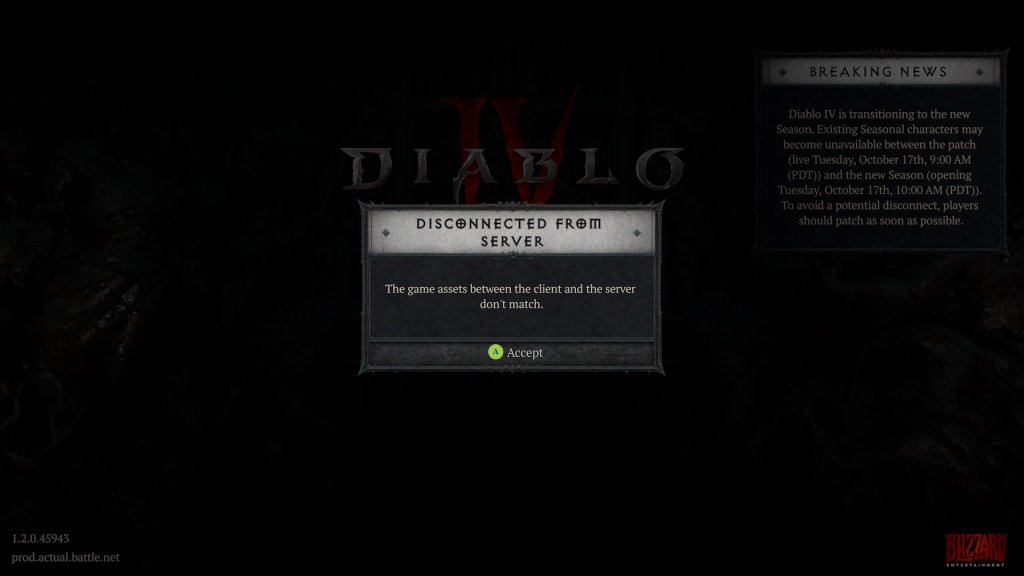The Diablo 4 error code 300010 has reared its ugly head once again at the start of the second season of the game. This error code usually comes paired with a message that says “the operation was canceled” or that “the game assets between the client and the server don’t match.” Either way, players awaiting the Season of Blood are unable to enter the game, even after downloading the approximately 7GB patch. Here’s how to fix the 300010 error code for Diablo 4 for Xbox Series X|S, Xbox One, PS5, PS4, and PC.
How to fix Diablo 4 error code 300010
To fix Error Code 300010, you need to wait for Blizzard to repair the patch (at the time of this writing) or verify your game files.
At around 10:00 am PT, which is when Season 2 for Diablo 4 was supposed to begin, Blizzard announced on its official D4 forums that the developers have “encountered some technical issues” with the current build. As such, they will be delaying the start time of the Season of Blood by “a few hours to remedy these issues.” It’s unclear what “a few hours” means exactly, but it means you won’t have access to the servers until this has been fixed. Blizzard promises to provide more information on what’s going wrong at a later time.
Otherwise, Error Code 300010 is usually caused by the game’s servers believing that your license is invalid, which is similar to Error Code 315306. This happens when your game files have been corrupted or if some of them have gone missing, leading to a mismatch between your version of the game and the server’s version. As you might suspect, this occurs frequently whenever there’s a new update, patch, or hotfix that has been scheduled and the servers have yet to be fully synced with the latest version of the game.