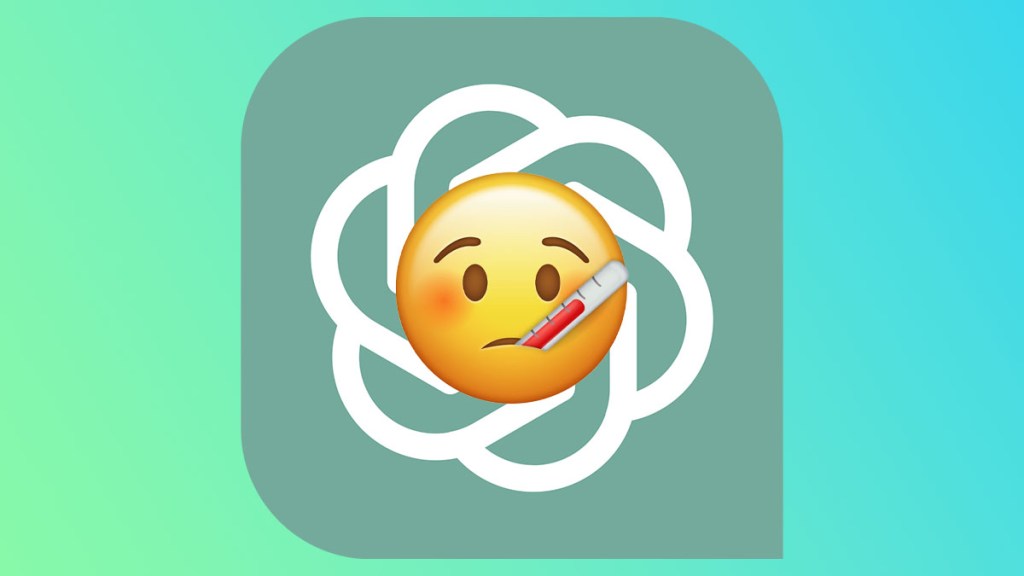Users are sometimes facing an “Error in Moderation” issue when using ChatGPT. Unfortunately, it can be tough to figure out why you’re getting this error, and it appears for several reasons. The description makes it seem like there’s an issue with your prompt that requires moderation, but that’s not necessarily the case. We’ll explain what can cause the ChatGPT Error in Moderation message and possible fixes below.
How to fix ChatGPT error in moderation
Typically, you’ll see either the Error in Moderation message in ChatGPT when the moderation system is overloaded. From what we know about the error, it indicates that the moderation system has failed to classify your query. Most of the time, the reason behind that is:
- The servers are down.
- There are too many requests in the system.
Contrary to what the message seems to indicate, you aren’t necessarily getting it because your prompt contains a harmful request. Instead, it means that the moderation system hasn’t scanned your query at all. So, the only fix is to make sure that it does.
Here are a few things you can do to fix the error in moderation issue in ChatGPT:
Refresh your browser: If you leave ChatGPT sitting for too long, it tends to throw errors when you try to prompt it. A quick page refresh can be all you need to fix things.
Shorten your prompt: If you’re sending several thousand words to ChatGPT, it can cause an error in moderation message, especially if the topic is particularly complex. Try reducing the size of your prompt or simplifying it and try again.
Wait an hour and try again: The most common cause of the Error in Moderation problem is that the service is having server issues. If the above two solutions don’t work, your best bet is to wait an hour and give it another shot. More than likely, that’s all it’ll take for the issue to be corrected.