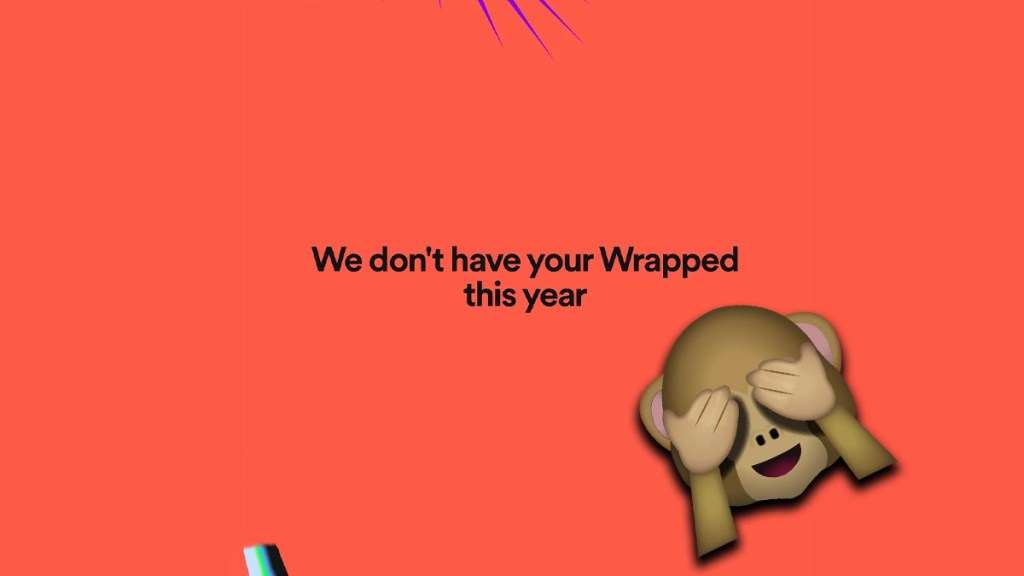Some users are finding that Spotify Wrapped 2023 isn’t working for them. For some, it’s not loading or showing up at all. Others are getting internal server errors, messages saying “we’re all mixed up,” or no healthy upstream errors. Unfortunately, this is something that happens every year, and finding a fix can be exhausting, especially when the problem isn’t on your end.
How to fix Spotify Wrapped 2023 not working
Your Spotify Wrapped 2023 roundup is almost assuredly not working because the servers are overloaded. Every year, when Spotify Wrapped drops, people rush to see what songs and artists were their most popular; odds are, you’re just one of the unlucky users who are stuck waiting for traffic to die down.
However, there are a few other possible causes and fixes for Spotify Wrapped not loading:
- Update Spotify
- Your internet connection is poor or offline
- Spotify is being blocked by your network
- The automatic redirect isn’t working
Update Spotify
You must update Spotify to the latest version to access Wrapped 2023. Make sure you’re on version 8.8.92 on iOS or version 8.8.90.893 on Android if you have issues accessing the feature.
Your internet connection is poor or offline
If you’re connecting to Spotify Wrapped and your internet connection is spotty or goes offline, you’ll find that it doesn’t load. Either you’ll get a blank screen or one of the error messages mentioned above. If this is the case, try changing from Wi-Fi to cellular data (or vice-versa) and attempt to load the page again.
Spotify is being blocked by your network
Most firewalls let Spotify through by default. However, if you’re on public Wi-Fi at a school, work, or elsewhere, an overzealous network administrator may have blocked it. This is another situation where switching to cellular data might be the fix you need.
The automatic redirect isn’t working
You should be able to click the banner in the Spotify app to get to 2023 Wrapped. However, a glitch may prevent it from working. If that’s the case, go to the search bar and enter “spotify:datastories:wrapped.” This should take you straight into the roundup.