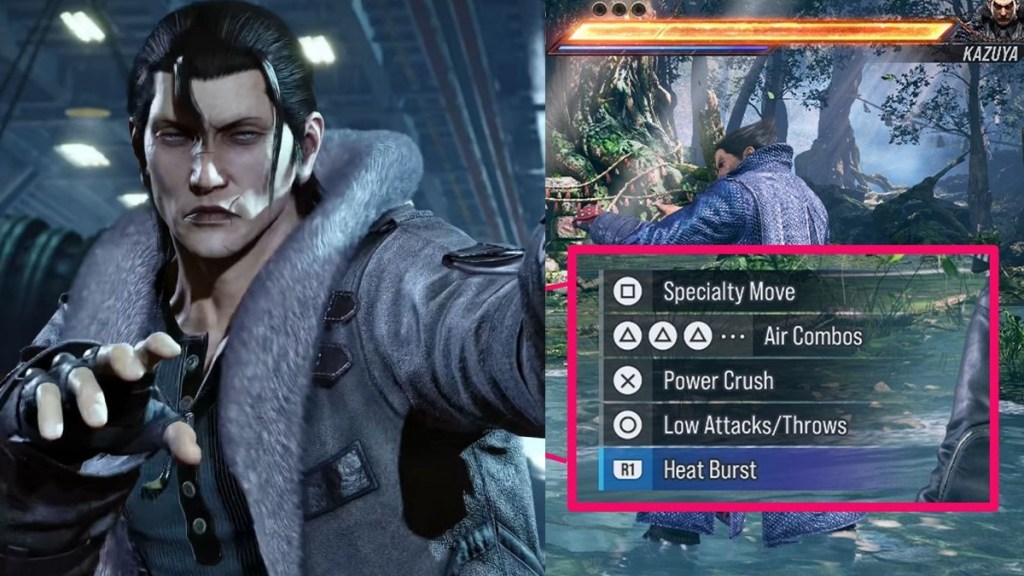Experienced players may want to turn off Special Styles in Tekken 8. This is because Special Styles in Tekken 8 primarily cater to beginners who want to learn how to play the game. Hence, this article aims to show players disable Special Styles in Tekken 8 on PC and PS5 platforms.
How to turn off Special Style in Tekken 8 on PC?
Special Style can be turned off permanently by following these steps on PC:
- Scroll down in the Main Menu to Options
- Open Options
- Go to Keyboard/Mouse Setup
- Locate Special Style bind in the list
- Set Keybind to another currently used bind
- Due to two currently used key-binds, the original key-bind disappears
- Go to the now empty key-bind and set the original key-bind again
- This completely unbinds the Super Style key
Users can switch turn special style off or on by using the appropriate key on the key-bind settings. Hence, players can use them whenever they want. However, it can be pressed accidentally, forcing experienced players to lose their flow.
How to turn off Special Style in Tekken 8 on PS5?
Special Style can be turned off permanently by following these steps on a PS5:
- Scroll down in the Main Menu to Options
- Open Options
- Go to Controller Setup
- Locate Special Style bind in the list
- Follow the same steps that are stated above to unbind the Special Style controls
Unbinding the key is the best option for PS5 players who do not wish to use Special Style at all. To rebind Special Style to another key, follow the same instructions and set a new key-bind on Special Style.
Looking for more gaming content? Here are the Helldivers 2 patch notes for February 22 and the updated Nintendo Switch 2 release window.