For everyone who is hoping that the Nintendo Switch will get more third-party support, you’ll be happy to know that Pornhub has announced in an official press release that it promises support for the Switch. The only caveat is that Nintendo has to release an official internet browser for the system.
This announcement came from Pornhub’s 2017 year in review series in which the extremely popular porn-sharing website is revealing different statistics for last year. In its video game consoles segment of the year in review, it revealed various statistics about how many users are viewing porn on the website through a game system.
The interest Pornhub has in Switch perhaps stems from the spike in porn traffic from the Nintendo 3DS. Though the Switch’s portable predecessor only makes up one percent of the market share for porn on game systems, there was a 110 percent increase in traffic for that specific platform. On the opposite end of the spectrum, the original Wii saw an 83 percent decrease.
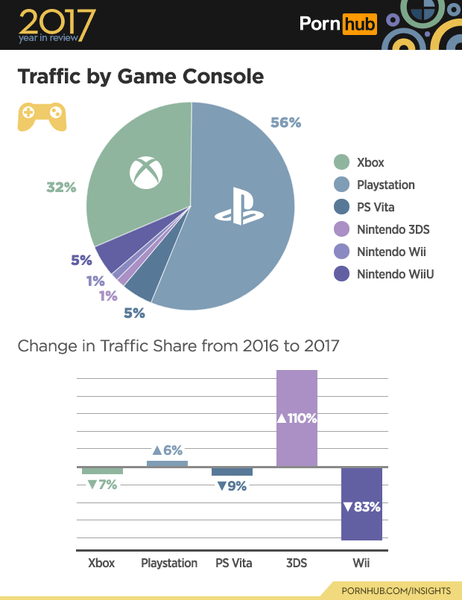
With so many gamers moving to the Nintendo Switch as it breaks more and more records, it remains to be seen how many fans are waiting with great anticipation to see Pornhub come to the breakthrough hybrid console. In the meantime, it seems “PlayStation” (most likely PS4 only) has the largest amount of traffic, making up 56 percent of the entire market.
Coming up just behind it is “Xbox” with only 32 percent of the American pie. From there, it drops significantly to only five percent for both Wii U and PlayStation Vita. Should Nintendo add the much-requested browser in 2018 to Switch, it will be interesting to what percentage of traffic the console will have. For more on the upcoming rumored January Nintendo Direct that will see the browser finally announced, check this out.
12 Secret Features Nintendo Doesn’t Explain in Pokemon GO:
12 Secret Features Nintendo Doesn't Explain in Pokemon GO
-
Augmented Reality Can Be Disabled

When engaged with a Pokémon, there's an on/off switch on the top-right of the screen that you can tap. While on Android it's denoted by the term "AR", on iOS it says "Camera". Tapping on this switch will enable or disable augmented reality.
rn
rnWhile this might not seem like much, it's much more difficult to capture Pokémon in augmented reality due to how the phone's position is used to move the camera, and visual obstructions in your environment make focusing on teh Pokémon more challenging. Although augmented reality can make for some great screenshots, it is recommended that you disable it if you want to be more effective at catching Pokémon consistently. -
Battery Saver
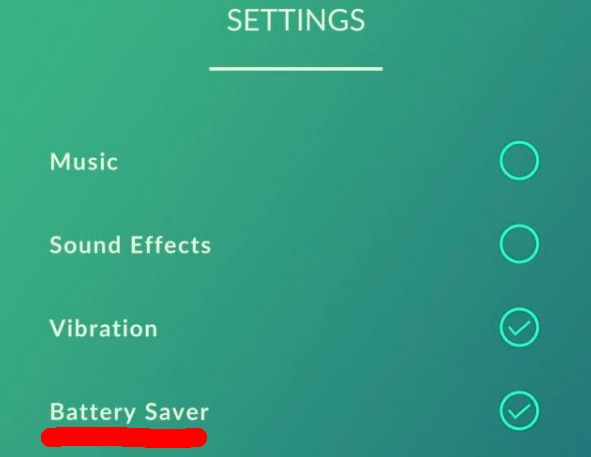
Many players seem to be confused about the Battery Saver feature found in the Settings menu. What this does is allow you to turn your phone upside down while the game is running to turn the screen black. This helps conserve battery while you're tracking Pokémon, and will allow the phone to still ping and vibrate during encounters.
rn
rnThe reason this is important is that Pokémon GO does NOT allow for encounters while the screen is off. Our testing has shown that you absolutely must have the screen on and the game running for major features, such as encountering Pokémon, to work. It appears that Nintendo has purposefully done this in order to push sales for its upcoming Pokémon GO Plus peripheral, a smartwatch-style device that will allow you to receive encounter notifications when the screen is off. -
Throwing a Curve Ball

During an encounter many times you will be focused on trying to throw your Poké Balls accurately. However, once you're more experienced you may want to start using the Curve Ball mechanic.
rn
rnTo throw a Curve Ball, hold and spin the Poké Ball on the bottom of your screen during an encounter and then toss the ball diagonally. It will curve slightly in the direction that you spun it, making it more difficult to land. However, you will be rewarded for your efforts with bonus experience. Over time this experience adds up. -
Slowly Walking Your Eggs

One of the common ways to obtain new Pokémon is to find an Egg at a Pokéstop, and then incubate it before it hatches. This process requires that you walk for a certain distance with the egg in an incubator, which is denoted on the egg screen.
rn
rnOne major detail that many players are unaware of is that you can't simply drive your car on the freeway to achieve the distance required. There's somewhere between a 15 and 30 MPH limit on your GPS movement speed, meaning that the only way to get credit for your distance while in a car is if you're driving slowly in a neighborhood or in traffic. This is to encourage you to walk outside and enjoy nature. Alternatively, you can bike. -
Free Pokécoins

If you play on Android, there's a way to obtain free Google Play Credits, which can be spent on Pokécoins in the Shop to get Incense, Poké Balls, Lure Modules, and more.
rn
rnYou can learn more about this here. -
Finding Better Pokémon

Which Pokémon you find is influenced by all the following:rn - rn
- Location: The Pokémon types you encounter are heavily influenced by your real-life climate and weather. If it's hot where you live, you probably won't find water Pokémon. Going to a beach will allow you to find water Pokémon more easily. rn
- Time of Day: Ghost and Dark Pokémon such as Gastly are most easily found at night. This is just one example of how time of day influences what you can find. rn
- Traffic: The more populated the area you are at, the more easily you'll find Pokémon there. You should head to places with lots of foot traffic to increase your odd of finding Pokémon. rn
- Trainer Level: As you level up you will gain access to rarer Pokémon, and all Pokémon you encounter will have higher CP. rn
-
Triangulating Nearby Pokémon

You might notice that on the bottom-right of the main menu you can tap on a small white bar to open a menu called Nearby. On this menu you can view all Pokémon within your vicinity. Each has between one and three footprints below it, which denotes the distance that the Pokémon is from you. While one footprint means 100 meters, two means 200 meters, and three means 300 meters.
rn
rnWhat you can do is keep this menu open as you move around and watch the footprints change. If you see a footprint marker change from three down to two, you know you're getting closer. Your goal is to try and move it down to one footprint, meaning that the Pokémon is very close to you. -
Start With Pikachu

At the very beginning of the game you will have the choice between starting with Bulbasaur, Charmander, or Squirtle. While most players begin with one of these three Pokémon, you can choose Pikachu using a hidden trick.
rn
rnDuring the moment of selection, what you can do is move outside of the area where you are choosing a Pokémon four times. On the fourth time, Pikachu will appear in the area and will be selectable. -
The Power Bar

While on the profile of a selected Pokémon you might notice an arched line over the head of the Pokémon, some of which is filled up. This denotes the total power potential of a particular Pokémon in terms of CP. Once the bar is filled, the Pokémon can no longer be Powered Up and is as strong as the game allows. -
Catching Circle
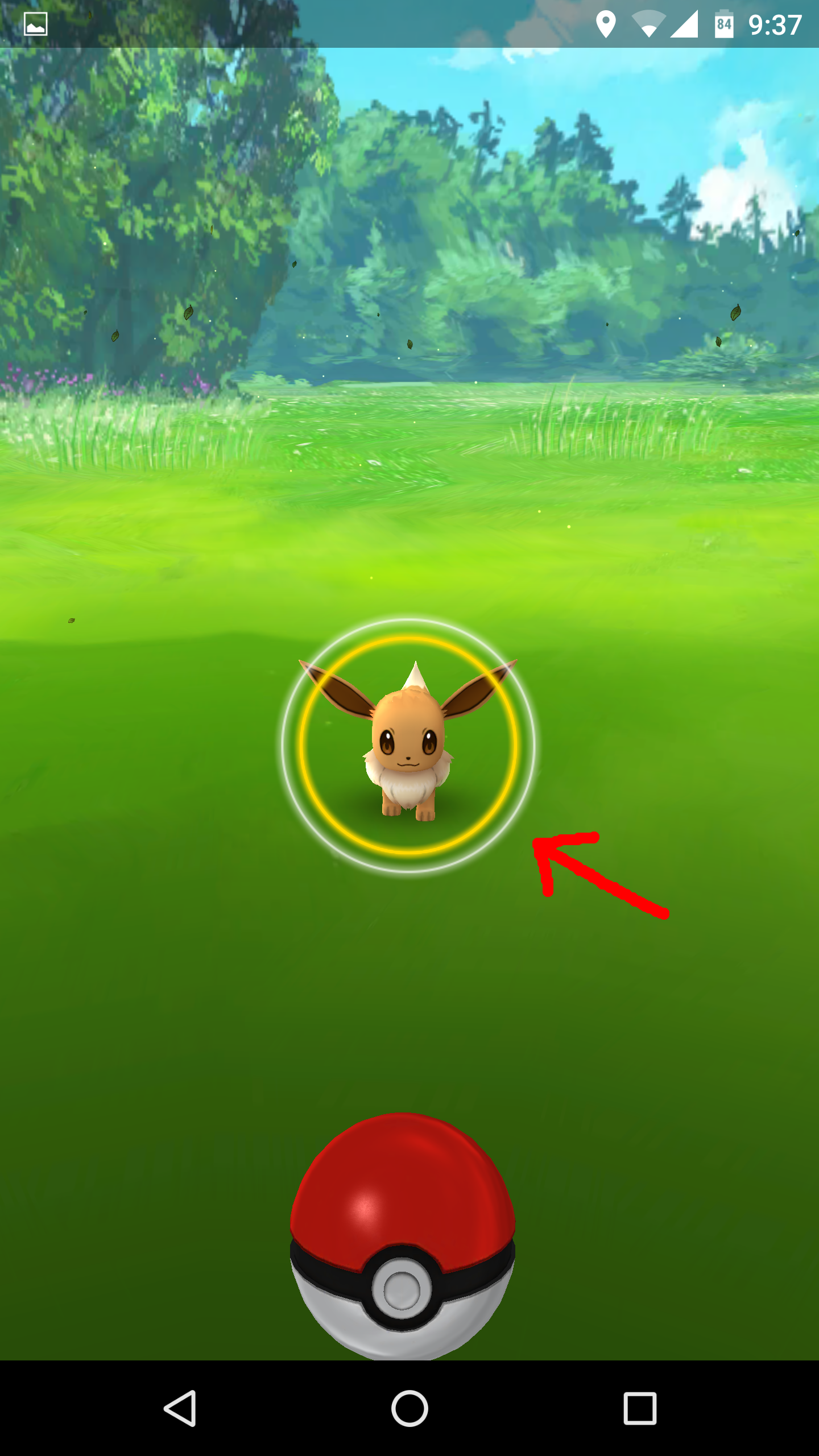
While in an encounter with a Pokémon you might notice a circle that shrinks within a larger circle. This is a crucial element of increasing your odds of success when trying to capture Pokémon.
rn
rnIf you throw your Poké Ball when the inner circle is as small as possible, you will have maximized odds of catching the Pokémon. For the sake of saving yourself from wasted Poké Balls, try to use this feature during every encounter.
rn
rnYou can further increase your odds of success with stronger Poké Balls, such as the Master Ball, or with Razz Berries. -
Compass Orientation

While on the main screen you can tap on the compass at the top-right to alternate between orienting your camera depending on your phone's position, or having full control of the camera through swiping the screen. Using phone positioning is especially useful when trying to move toward bushes. -
Grass Rustling

You might notice on the main menu that every so often you'll see some grass kick up from the ground. These are considered hot spots where Pokémon are currently located. These tend to be in grassy areas, particularly parks. You will want to move toward these to increase your odds of finding Pokémon.







