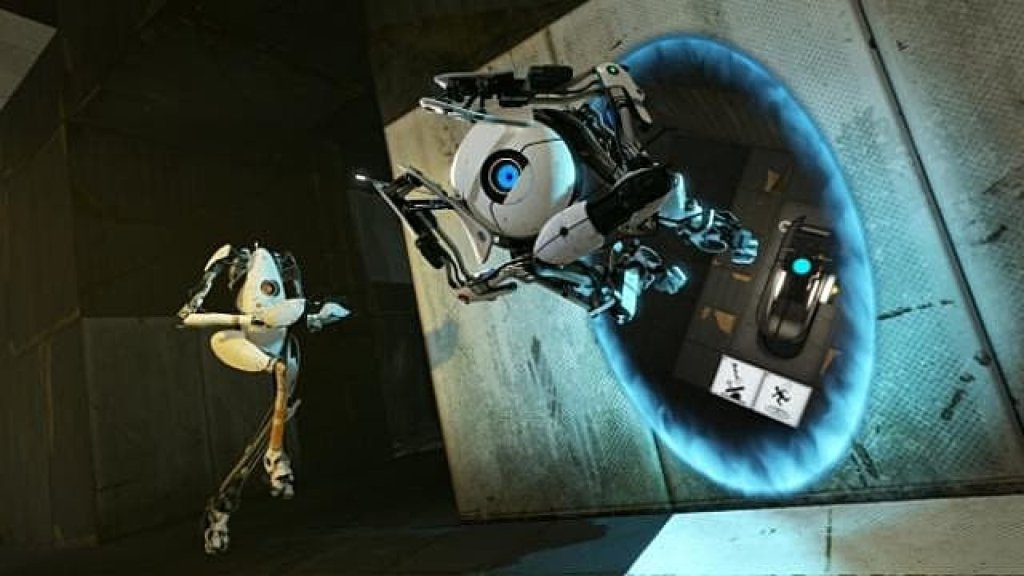In rather a surprising turn of events, there’s a new set of Portal 2 patch notes out today, May 18th 2021. Despite Valve’s Portal 2 being over ten years old at this point, this year has seen a flurry of small updates mostly dedicated to the game’s modding community, following Valve’s latest game Half-Life Alyx receiving multiple Game of the Year awards.
This latest Portal 2 update is the most significant yet, as it allows users to create far bigger and more intricate maps than they had done previously. Here’s what’s new in Portal 2’s May 18 update.
What’s new in the latest Portal 2 patch notes?

By far the biggest addition in this update is the complete removal of the user level size cap that was previously implemented on the Portal 2 Steam Workshop page. Up until now, the game’s Steam Workshop size limit was a pathetic 100MB, meaning that anyone who wanted to create more impressive user mods or level packs were forced to go elsewhere. The creators of the excellent user-made Portal Stories: Mel, for example, had to create a whole Steam page rather than go through Steam Workshop.
Fortunately, this has now changed as of today’s patch, as the tiny user-level size cap has now been completely removed, so users can add whatever size user maps they want to Portal 2 via Steam Workshop. Hopefully, this should open the doors for a flood of excellent and massive Portal 2 user maps now that players can easily install and play them.
Full Portal 2 patch notes: May 18, 2021
Here are the Portal 2 patch notes in full for its new update today:
- Fixed custom maps with no lights disabling lighting for the rest of the play session
- Fixed Model Viewer and Face Poser not opening
- Fixed demo playback for workshop maps
- Fixed some text corruption related to UTF-8 conversion in some instances on Linux
- Moved the 32-bit Linux binaries into linux32
- Misc. rendering and other optimizations
- Removed the 100MB workshop level file size limit
- Added a +bench_demo [name] <stats output> command line parameter which will run a demo, and quit after it is finished.
- Added a -bench_settings [name] command line parameter to load a cfg/video_bench_{name}.txt file containing settings to load. There are a set of defaults provided, very_high_4k, very_high, high, medium and low.