Players may not be aware that there’s a Pokemon Unite 60 FPS option hidden in the game’s system settings, which can be easily activated with a simple toggle switch. However, Nintendo apparently does not recommend pushing a higher Pokemon Unite frame-rate, which is why the option defaults to presumably 30 FPS. In case any players want to push their Nintendo Switch to the limit, here’s how and where to turn on the 60 FPS option in Pokemon Unite.
How to run Pokemon Unite at 60 FPS
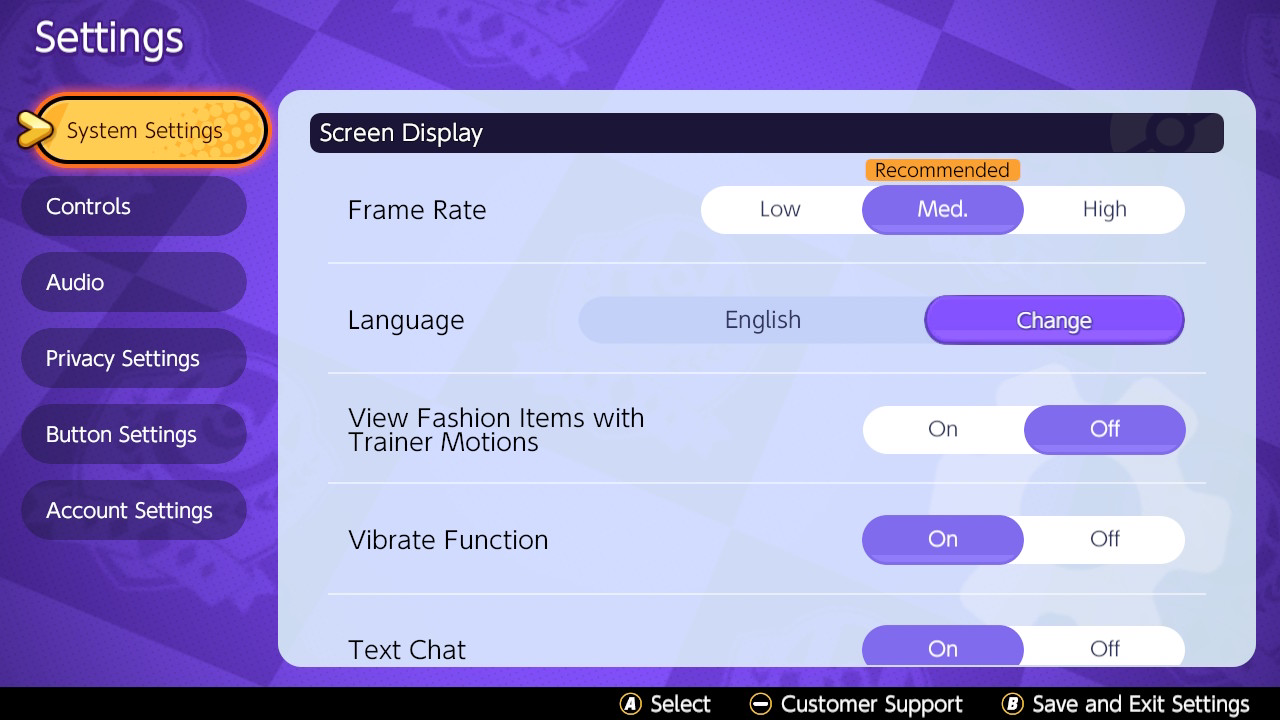
Pokemon Unite’s high fram-rate option to push the game to 60 FPS can be found in the game’s System Settings on the options menu. In-between matches or before starting the game, press the options button and find ‘Screen Display’ under System Settings. The top option will be ‘Frame Rate,’ which has defaulted to the recommended setting of Medium. Simply push this toggle to select ‘High’ instead and it’ll enable 60 FPS play in Pokemon Unite.
It’s probably best to play the game in docked mode on the Switch while playing in 60 FPS as it’ll allow the console to cope with the extra strain better. Incidentally, iOS and Android players probably shouldn’t expect to see this option when Pokemon Unite launches on mobile for free in September.
There are a lot of cool things like this in Pokemon Unite, or coming soon. For example, the electric cat Pokemon Zeraora is currently completely free until August on Switch, and will even be available for mobile version players when that launches. Here’s how to get Zeraora as a free bonus license right now.
Beyond Zeraora, more DLC for Pokemon Unite is planned including Blastoise and Gardevoir, but perhaps most importantly, the game also has a fun Battle Pass that adds loads of extra costumes for Unite’s various Pokemon — including a cute hoodie and lightning cap for Pikachu.







