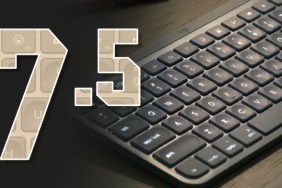Back in September I got the chance to try out the Logitech G410 Atlas Spectrum keyboard which was sleek, slim, portable, and durable. The G610 Orion Brown/Red keyboard may look like a standard keyboard in comparison with a standard key layout but it shares many features with its smaller counterpart aside from the ability to customize color options.
Despite not having the full color spectrum available, you will still be able to create light map profiles and have access to the same lighting features as other Logitech gaming keyboards. The only catch being that the one color you’ll have to work with is white so making a rainbow road won’t be quite as easy with this Logitech keyboard model; however, that does not lessen its appeal.
You will still be able to use the Logitech Gaming Software to create custom light key-mapping for different programs with the G610. Similar to the G810 Orion Spectrum keyboard, the F keys double as programmable G Keys so you can customize them to do many other functions in and out of game. You can also turn off the default function for the F keys while running specific apps or games to ensure you are not interrupted by an unintentional operating system task. Players will be able to program an array of functions with plenty of options with a wide array of macro and scripting capabilities available in the command editor.

Featuring Cherry MX switches, the G610 Orion keyboard will be available in two different varieties. You will be able to choose between the Brown switches, which are louder and have more of a tactile response while typing or the quieter Red switches which are designed for players who lean more strongly toward completive or pro gaming use. The G610 keyboard also features easy access media controls as well as a sturdy design that is noticeably heftier than that of the G410. The added weight of the keyboard ensures that it will not move around during use and adds to its overall longevity.
This long-lasting design also applies to the keyboard legs which are just as durable. In the past I’ve lost more keyboards due to the fact that the legs broke off so I find this feature a huge bonus to the physical design of the G610 and one that many cheaper keyboards seem to overlook. This is coupled with the arsenal of Cherry MX switches at your fingertips, boasting a lifespan rating of over 50 million keystrokes. Sure, it may not have the full-color spectrum available when customizing the light setups, but for $119.99 the Logitech G610 Orion keyboard has a huge amount of functionality that can be used to change your gaming and non-gaming experiences.
For those of you who consider the lack of multi-colored light customization a deal-breaker, there are several other options that are not too far off from the price of the G610. For those PC gamers out there who have yet to get The Division and are looking for an upgrade to a keyboard with multi-colored backlighting there are two models of Logitech keyboards that come with a copy of the game, the G810 at $159.99, and the G910 at $179.99. The later combining key features of the G810 with stylistic elements of the G410.