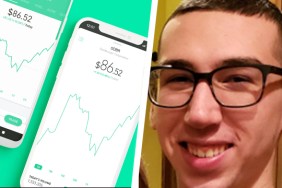Nintendo has done a great job of adding functionality to its games on Nintendo Switch, but this mindset has carried over to the hardware as well. Throughout its lifespan, Nintendo has sent out several meaningful system updates that added in new features such as being able to record video. None of the new Nintendo Switch system update 8.0 features are quite as captivating or eye-catching as that one, and it’s probably why Nintendo didn’t go in-depth on any of them when they pushed out the new firmware last night. But it’s got several meaningful additions you should know about.
Since Nintendo doesn’t always do the greatest job of explaining its additions and you might not notice any of them if you don’t dig through the menus, check out how to take full advantage of the Nintendo Switch system update 8.0 features below.
Nintendo Switch System Update 8.0 features | New icons
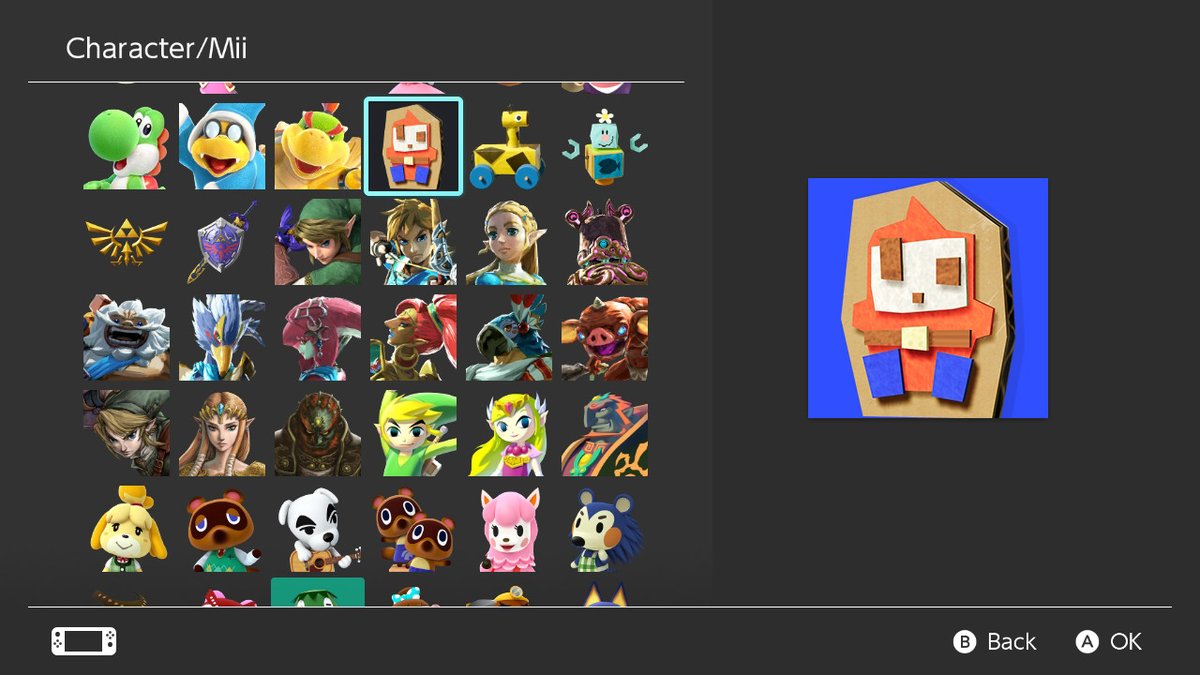
Your identity on Switch is tied to your avatar and Nintendo has been slowly adding to the number of selectable options with each system update. Most of these add in classic Nintendo characters or ones from notable new releases. This one is no different as it adds in new icons for both Splatoon 2 and the newly released platformer Yoshi’s Crafted World.
The former set is highlighted by icons for both Pearl and Marina, who previously received an amiibo set of their own. Meanwhile, the Yoshi icons include the dinosaur himself, cute versions of Kamek and Baby Bowser, a cardboard Shy Guy, and two friendly robotic figures. All six of the new icons are great looking due to the game’s excellent art style and are a solid addition considering they are free.
Nintendo Switch System Update 8.0 features | Zoom feature
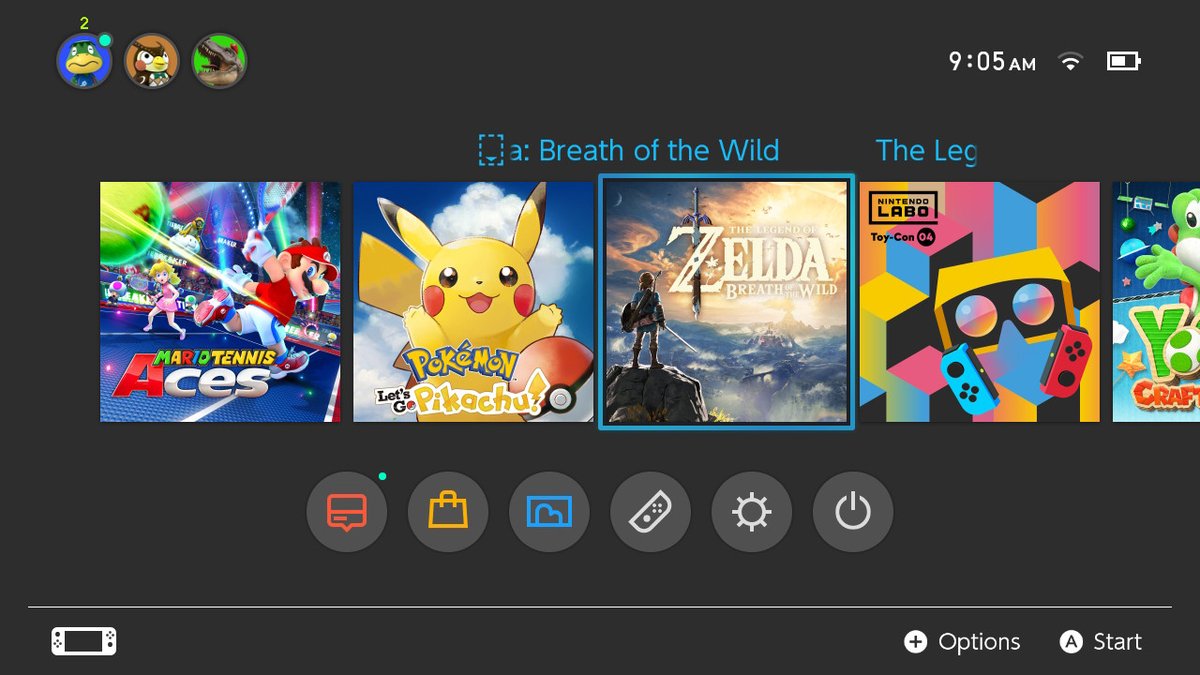
One of the coolest new additions is actually turned off by default, which is quite the Nintendo thing to do. To enable the new zoom feature, players will have to go into the system settings, go all the way to the bottom and select “system,” then find the zoom option and enable it. Once all the annoying setup is done, you will be able to zoom in an incredible amount on all Switch menus and software.
To do this, you just have to quickly hit the home button twice. Once this menu is activated, players can press X and Y to zoom in and out. To either lock in the screen zoom or to cancel it, you just have to hit the home button once or twice. This is a great accessibility feature, especially for the poor Nintendo Switch ports that have small, barely legible menus. It’s not a perfect solution, as you’ll have to either crop the screen to see it or constantly zoom in, but it’s certainly better than nothing. Although it isn’t a get out of jail free card for bad ports, it deserves to become a standard feature on consoles going forward.
Nintendo Switch System Update 8.0 features | New ways to sort software
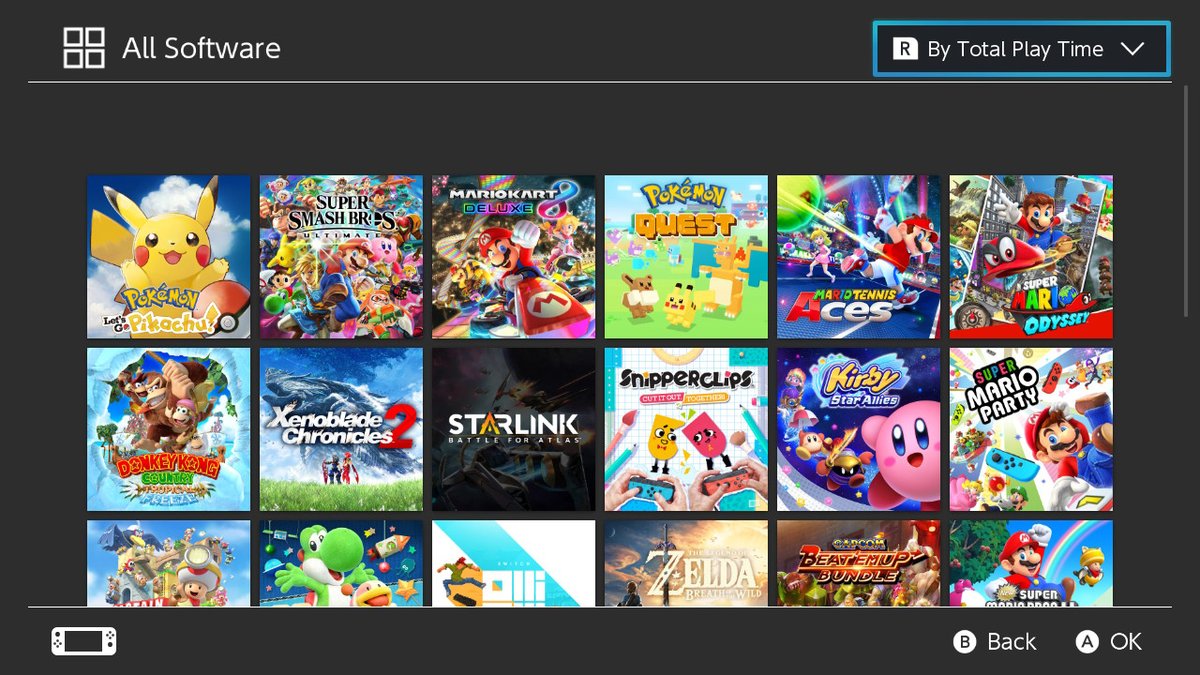
If you have a lot of Nintendo Switch titles downloaded then you know how much of a pain it is to find your game in the “all software” section of the menu. Thankfully, Nintendo has addressed that by adding four ways to sort through software.
Switch owners can now sort their owned titles by total play time (which is a cool way to see what games you’ve spent entirely too much time on and what games you bought and then neglected), by alphabetical order, publisher, and the last time they played them. It’s nothing groundbreaking but these quality of life features are much appreciated and make the overall system experience better.
Nintendo Switch System Update 8.0 features | Additional system settings
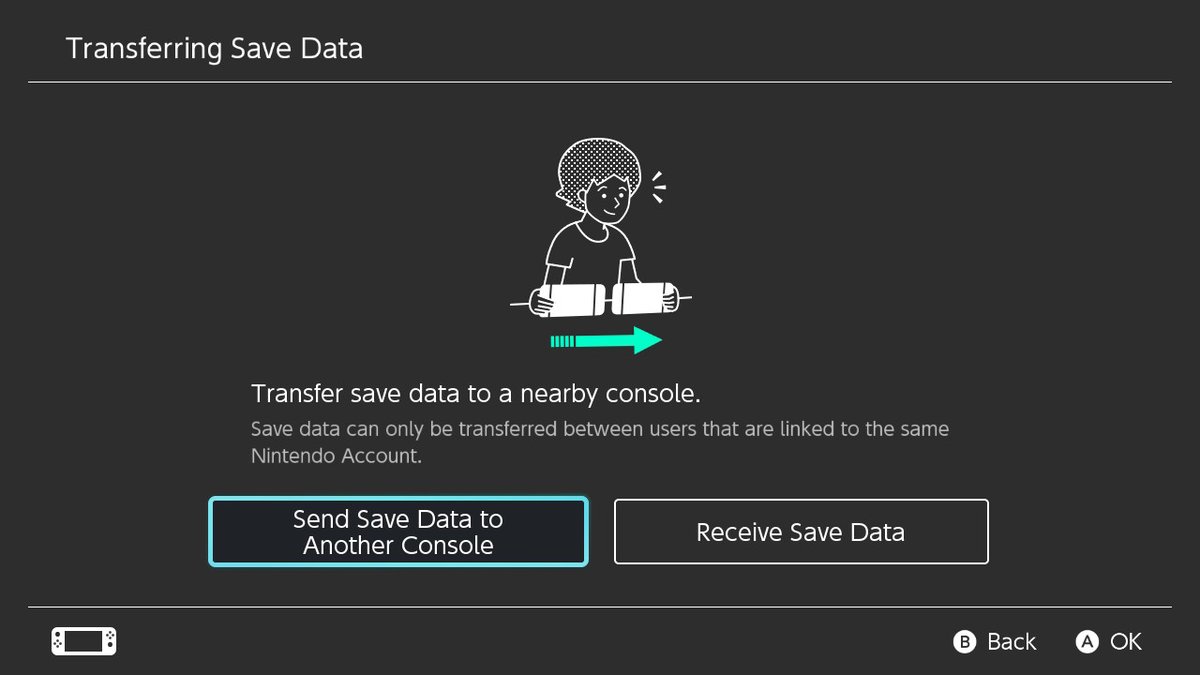
In addition to the aforementioned zoom feature, the latest Nintendo Switch update also added some cool new features that can be found buried deep in the system settings menu. One of which will change how the system reacts when being removed from a Switch dock. Meanwhile, the other addition seems to be future-proofing the system for the two rumored Nintendo Switch revisions that are set to be announced at E3 this year.
The first is found under the sleep mode label in the system settings. Once there, players want to navigate to “wake when AC adapter is disconnected.” They can then enable it so that the console will wake up from its sleep mode immediately when it gets removed from the dock. Otherwise, players can turn it off so that removing the Switch from the charger doesn’t turn it on.
The final option is quite possibly the best of the new Nintendo Switch system update 8.0 features added and is entirely missable. Found under “data management,” players will now be able to transfer their save data to other Nintendo Switch devices. This is an easy process as players pick to either send or receive data and then use a menu to select what game they are sending.
Not only is this great if you have multiple Nintendo Switch devices, but it also points to future revisions being on the way. After all, if Nintendo makes a more powerful device that will see diehard fans double dip, then they will want to be able to transfer their data. Sadly, there doesn’t seem a way to do a bulk transfer of all data, but that could be added in the future.
That’s all of the great Nintendo Switch system update 8.0 features to be found. Nintendo packed a lot into the latest firmware and it all could be missed if you don’t dig through the menus thoroughly. Celebrate by rocking one of the new avatar icons (that Kamek is adorable for an evil wizard), find out what your most played game is, or see what you can spot in some of your favorite games by zooming in. Either way, the Nintendo Switch system is even better than it was yesterday.