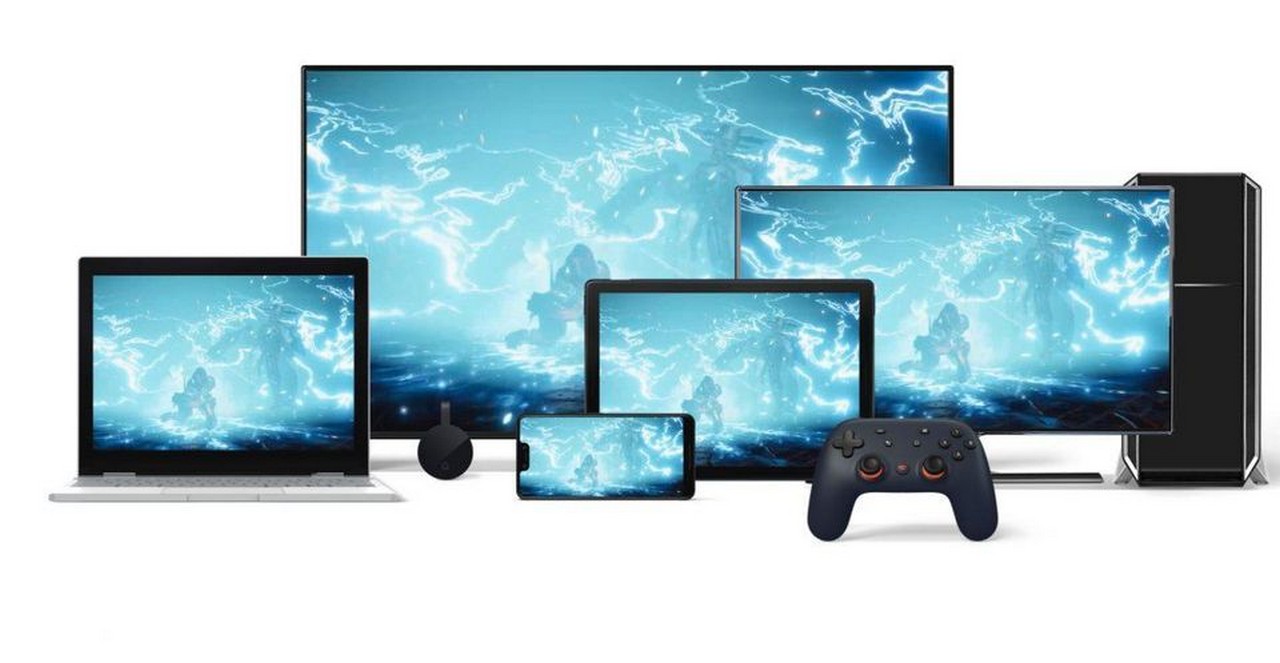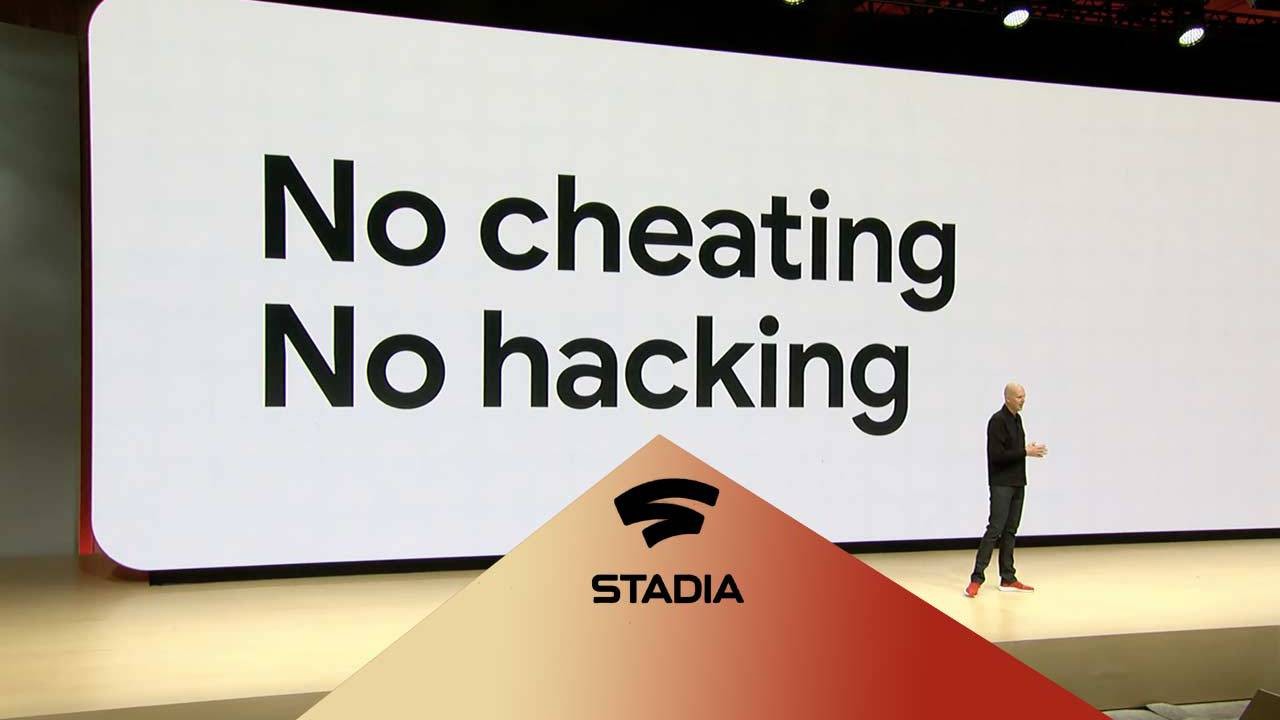Google Stadia is the latest service to enter the game streaming market. So far, only PlayStation Now has had the chops to persevere when it comes to game streaming. Services like OnLive came and went, and Nvidia’s GeForce Now is living in eternal beta. If Stadia can get it right, it could be the first multi-platform game streaming service to succeed.
After spending almost a week with Google Stadia, via the Founder’s Edition, I can say there are many things the service gets right. The core technology is incredible, as long as you use the right combination of hardware, and there’s a ton of potential here that I hope Google expands on. However, at launch, Stadia is very much a work in progress, with certain limitations that will definitely make many consumers take a “wait and see” approach to the service.
Google Stadia Review | How it works (ideally)
One of the most significant selling points for Google Stadia is its ease of use. It aims to deliver a PC-quality gaming experience without any of the hassle PC players regularly face. Set up is easy for the Founder’s Edition. You hook up the included Chromecast and download the Stadia app (Android only at launch). The Stadia app will automatically find the Chromecast and walk you through connecting your Google account and the Stadia controller. Then all you have to do is purchase a game, and you’re set.
After the initial setup through the Stadia app, you can just hit the Stadia button on the controller, and the Chromecast will automatically launch the interface. Once it loads, you can select a game and play. The first time you start a game, there’s a brief wait while Stadia checks your connection, but after that, it’s a relatively instantaneous process.
I found there’s no need to tweak settings or anything to get Stadia games to play correctly. Every game launches pre-optimized for best performance, and on the seven games I was provided with for review, there were no hitches or caveats to the experience.
When you follow Google’s recommendations for the Founder’s Edition, the service shines. It performs as advertised, with little to no latency issues to be found. But, that’s only under the ideal conditions and without taking the service as a whole into account.
Google Stadia Review | Performance (Ideal)
As stated above, under the right circumstances, Stadia is amazing. When using the included Chromecast Ultra from the Founder’s Edition, you can look forward to gaming in 4K UHD HDR with 5.1 surround (as long as you’re subscribed to Stadia Pro). I played mostly with a wired connection at 300 Mbps, which more than met the Stadia’s minimums. However, those requirements are going to be a bit steep for many players:
- 10 Mbps for 720p 60 FPS Stereo
- 20 Mbps for 1080p HDR Video 60 FPS 5.1 Surround
- 35 Mbps for 4K HDR Video 60 FPS 5.1 Surround (Stadia Pro only)
It’s worth noting that you’re only going to get 4K HDR at launch with the included Chromecast Ultra. Google states that it’ll be launching updates to the service that allows 4K on other platforms sometime next year, but for now, you’re stuck at 1080p on anything other than the Chromecast. On the Google Pixel 3a that was included as review hardware, this wasn’t an issue. I was able to play at 1080p on multiple games after pairing the Stadia controller, and it worked wonderfully on my home Wi-Fi with only minor hiccups here and there.
The make or break for Stadia really comes with what connection speed you have available at any time. While my home internet is fast enough to run Stadia at any of its three performance tiers, the service’s biggest weakness is in direct contrast to its greatest strength. Part of what makes game streaming so appealing is that ideally, it means you can play massive, high fidelity games anywhere at any time. After all, how cool is the thought that you can take RDR2 with you wherever you go?
Google Stadia Review | Performance (In Practice)
In practice, Stadia is data-hungry enough that you’re not going to be able to use it at many places outside of your home. I took a trip to Manhattan the weekend before the embargo, and brought the Stadia Founder’s Edition with me to put the service to the test. I figured a weekend getaway would be a great way to test Stadia’s flexibility. What I’ve found is that it’s just not that flexible.
With mobile data caps, playing on LTE just isn’t feasible for any amount of time. Under ideal circumstances, you might hit the speed requirements to play a Stadia game on LTE. Still, it’s going to soak up your data budget at lightning speed. That means you’re limited to Wi-Fi for gaming on the go.
Unfortunately, most public Wi-Fi you’ll find doesn’t have the speed to power Stadia. I stayed an excellent four-star hotel just off Times Square, and even their Wi-Fi tops out at around 6 Mbps. This is only around half of what Stadia requires for just 720p. This is the case throughout hotels across the US. You might have the bandwidth to browse the web or maybe watch YouTube or Netflix, but you’re not going to be streaming any games, at least not on Stadia.
The data needs of Stadia end up making one of its most appealing factors, portability, null and void. At least at launch, you’re likely going to be stuck using the service in your home or possibly at work.
Google Stadia Review | Games
https://www.youtube.com/watch?v=inxIiG8lNRI
Many people touted Stadia as being a “Netflix” for games when it was first announced. Well, it’s not. Stadia is set up to be a platform, just like the PS4, Xbox One, Switch, or PC. You buy games for Stadia, just like you would on PSN, the eShop, Steam, or the Xbox Store.
At launch, the game selection is Stadia’s greatest weakness. When it goes live on November 19 you can choose from:
- Assassin’s Creed Odyssey – $59.99 ($30.00 Stadia Pro Deal)
- Destiny: The Collection – Free with Stadia Pro
- Gylt – $29.99 (Stadia exclusive)
- Just Dance 2020 – $49.99
- Kine – $19.99
- Mortal Kombat 11 – $59.99 ($41.99 Stadia Pro Deal)
- Red Dead Redemption 2 – Launch Edition – $59.99
- Samurai Showdown – $59.99 (Free with Stadia Pro)
- Thumper – $19.99
- Shadow of the Tomb Raider – $59.99
- Rise of the Tomb Raider – $29.99
- Tomb Raider 2013 – $19.99 ($10.00 Stadia Pro Deal)
- Final Fantasy XV – $39.99 ($29.99 Stadia Pro Deal)
Special Editions:
- Assassin’s Creed Odyssey Stadia Ultimate Edition – $119.99 – ($60.00 Stadia Pro Deal)
- Mortal Kombat 11 Premium Edition – $89.99 ($62.99 Stadia Pro Deal)
- Red Dead Redemption 2 Special Edition – $79.99
- Red Dead Redemption 2 Ultimate Edition – $99.99
Right before embargo Google revealed that 9 more games are slated to hit the service at launch, but didn’t include the pricing information
- Attack on Titan 2: Final Battle
- Farming Simulator 19
- Football Manager 2020
- Grid
- Metro Exodus
- NBA 2K20
- Rage 2
- Trials Rising
- Wolfenstein Youngblood
Yes, those are MSRP prices for old games. Yes, you probably already own them on other platforms if you had any interest in them at all. To gain ground quickly, Stadia really needed to launch with an extensive library of games at an affordable price. Sure, you get a few deals if you subscribe to the $9.99 a month Stadia Pro package, but that’s only really worth it if you decide to buy multiple titles.
Plus there’s an additional four announced for release before the end of 2019:
- Borderlands 3
- Darksiders Genesis
- Dragonball Xenoverse 2
- Ghost Recon Breakpoint
Arguably, one of Stadia’s biggest draws would have been Doom Eternal, but when Bethesda delayed that game it resulted in the service’s lineup lacking in any new AAA titles. Instead, it’s got games that have already been on sale on other platforms before, and one indie exclusive in the form of Gylt. This would have bee fine as part of a Game Pass-like service, but instead you have to pay full price.
Stadia’s business model is really where the service lacks right now. Sure, there are caveats to how and where you stream games, but an affordable, attractive package of games could offset that. As it stands, pretty much anyone interested in Stadia probably already has a PS4, Xbox One, or PC. The service really doesn’t offer enough of a performance advantage over consoles or a convenience advantage over PC enough to draw customers without some sort of hook.
If Stadia Pro gave you access to the service’s whole library for $9.99 a month, that would make it incredibly competitive against Xbox Game Pass and PlayStation Now. Instead, Stadia Pro is more like Games With Gold or PlayStation Plus, giving you a free title here and there. Right now, I’m not sure who Stadia is aimed towards. I personally am not crazy about paying full retail price for a game that I can’t even download to a PC or console, and I’m sure a lot of other gamers feel the same way.
Google Stadia Review | Paying (a lot) to beta test
So, at launch, Stadia has a lot of asterisks about it. For one, the controller only works wirelessly with the included Founder’s Edition Chromecast Ultra. If you want to use it with anything else, you’ll need to use it wired until sometime next year when Google releases an update. Speaking of the Chromecast, you can’t just use any Chromecast Ultra you have lying around. Only the Founder’s Edition (or Premiere Edition) Chromecast will do until Google sends out a firmware update at some point in the near future.
Much of the service is sketchy at launch. If you’ve purchased the Founder’s or Premiere Edition, then you’re a beta tester. Usually, I wouldn’t have any problem with buying into early access; after all, it’s become a way of life on PC. However, You’re paying a lot for the privilege to get in on the ground floor. Oh yeah, once the nebulous Founder’s Edition period ends sometime next year, you have to pay for Stadia Pro ($9.99 a month) to even get 4K/60 FPS HDR/5.1 surround. If you don’t sign up for Stadia Pro, you’re limited to 1080p/60 FPS in Stereo.
It’s neat to be able to play games at PC quality on a Chromecast, smartphone, or browser window, and Stadia works really well when it works. However, the business model needs a massive overhaul for Stadia to make sense as a product. As it is at launch, Stadia is the answer to a question no one asked. No one wants to pay full price for old games on a service that won’t be fully functional for a year or more, especially as Google has a bad habit of just discontinuing projects at the drop of a hat.
In fact, one of Stadia’s big features (not available at launch) will be that you can see a game on YouTube and launch it at the same point you saw in the video. This is supposed to allow you to play along with your favorite YouTubers or something. However, Google just dropped YouTube Gaming in May, which would have been a perfect vehicle for Stadia. It makes it seem like Stadia, and Google’s gaming-centric efforts, in general, are just a bunch of different ideas from different sections of the organization that it’s desperately trying to cram into some sort of cohesive direction.
Google Stadia Review | Is it worth it?
https://www.youtube.com/watch?v=Pwb6d2wK3Qw
For what it’s worth, I enjoy Stadia a lot when it works. Under ideal circumstances, it’s technically impressive, and I think the core technology is solid. It’s when you take into account the state of the service at launch as a whole that things break down.
I think that Stadia does have the potential to finally break streaming out of the niche and create a fifth front in the gaming market to rival PC, consoles, mobile, and handhelds. But, before that can happen, Google needs to take a serious look at its business model.
My suggestion is if you haven’t played some of the launch games, and those coming later this year, and you were going to buy them anyway, give Stadia a shot. But, realize that if you already have a game, nothing new is going to come with it on Stadia, at least right now.