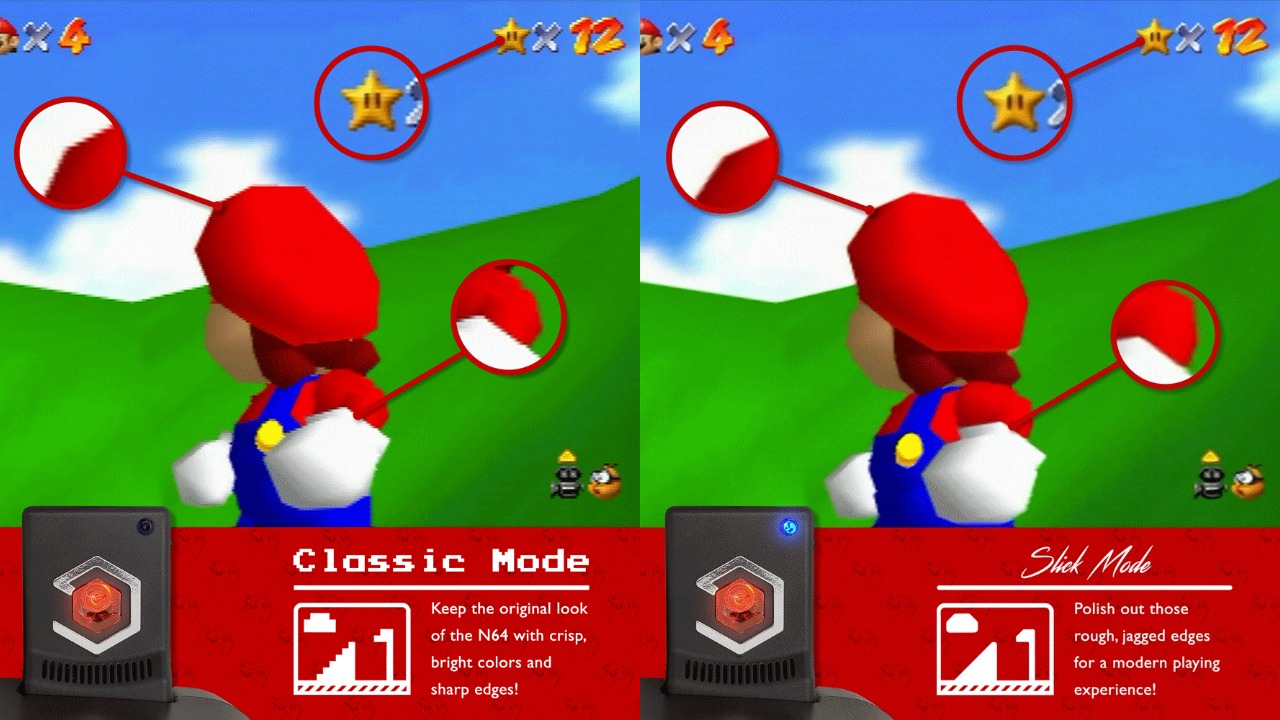The Eon Super 64 adapter (official website) is a brand-new device that allows you to output HDMI from your Nintendo 64. The attractively designed dongle plugs into the A/V port of a 64 and outputs 480p with no extra cords or modifications needed. The Super 64 is far from the only solution to play Nintendo 64 on modern displays, but it might be the most streamlined. However, for the convenience, there’s a hefty price tag. At $150, the Eon Super 64 isn’t a purchase to be taken lightly.
Most people who want to play N64 on modern TVs are going to fall into one of two categories. Either they’re someone who wants a cheap, simple way to do some brief nostalgic gaming on N64, or they’re a diehard retro enthusiast that wants a way to play N64 whenever they want in the highest fidelity possible. While the Eon Super 64 might be attractive to both types of N64 fans, the $150 pricepoint ends up making it a hard sell.
Eon Super 64 HDMI Adapter Review | Design
Where the Super 64 beats out all other A/V solutions for the N64 is the design, there’s nothing complicated here at all, and that’s a good thing. It attaches snugly into the N64 A/V port, and the little hump on the top fits into the contours of the device and ensures it can’t wiggle in any direction. The other end has an HDMI out port, and the only other thing on the adapter is a button on the side.
Buy the Eon Super 64 on Amazon
The button on the Super 64 alternates between “classic” and “slick” mode. With only two settings, there’s an little light on the top you can use as an indicator to know which mode you’re in, and there’s no possible way to get confused about its functionality. Compared to other methods of converting N64 video into HDMI, the Super 64 is elegant, straightforward, and requires no extra purchases.
Eon Super 64 HDMI Adapter Review | How does the video look?
Well, the Super 64 is pretty and easy to use, but how does it work? There’s no real magic happening here, unfortunately, and this is where the $150 MSRP of the adapter starts looking less inviting. The Super 64 taps the N64’s S-Video signal and then performs a minor upscale to 480p. An advantage this device has over running S-Video out of the N64 and then into a cheap S-Video-to-HDMI adapter is that the Super 64 is a zero-lag solution, whereas those generic S-Video adapters aren’t concerned with providing a snappy input.
One reason a solution like the Super 64 is so coveted is because the Nintendo 64 hasn’t aged well at all. Using regular composite A/V on a modern TV just results in a blurry, brightly-colored sludge, and if you happen to have one of the rare sets that have S-Video, it’s only slightly better. The N64, unlike its contemporaries, has a bit-in horizontal blur that softens the image. This was meant to smooth the edges of polygons and give games a rounder, more natural look. While this is one of the features that gives the N64 its signature style, the filter was designed with CRT televisions in mind, and at HD resolutions it just smudges everything.
The Super 64 gives you two display modes to choose from. Classic is just the N64’s S-Video upscaled to 480p with no other filters or processing. This is about as good as it gets on the N64 without some sort of internal modification. It compares decently to a Framemeister-XRGB Mini upscaling S-Video out at 480p, and if that’s all you need, then the Super 64 is right up your alley.
Using the “slick” setting results in an anti-aliasing effect that smooths some of the little jagged edges that become so much more apparent when the N64 is upscaled to 480p. This setting kills some of the visual fidelity and negates the whole reason for playing on original hardware in the first place, but some people will love how it somewhat restores that smooth CRT look.
Eon Super 64 HDMI Adapter Review | How does it compare to other solutions?
As I said above, the N64 just didn’t age gracefully. It’s an extremely difficult console to get a good image out of, and there’s a whole little development community around trying to fix that issue. There is a myriad of solutions you can use to coax a bit more quality out of the N64’s video, but they boil down to two things: either an upscaler, preferably paired with an RGB mod (homemade or via one of the many PCB designs available) or the UltraHDMI mod.
Usually, this would be a no-brainer. With almost every other retro console from the fifth-generation or older, either using stock RGB output or modding the console to obtain it, is plainly superior to S-Video. However, the N64 doesn’t see the leap in quality from S-Video to RGB that other consoles do. In fact, I have a hard time seeing the difference between my RGB-modded N64 running through a Framemeister and one using the Super 64.
Modding an N64 for RGB runs you around $30-40 if you do it yourself and buy something like Voultar’s N64 RGB Kit. If you make your own RGB amp, you can probably get away with doing it for under $10 in parts. If you’re paying for someone else to install an RGB mod things get a bit more expensive, and you’ll probably hit the $100-150 mark. An upscaler will run you quite a bit. You can get a RetroTink for around $100 which is pretty bottom barrel but gets the job done. For $150-200 you can get an OSSC which is incredibly versatile, but not very user-friendly. Finally, for $340 (and rising) you can pick up a Micomsoft Framemeister XRGB-Mini, which is the current Cadillac of upscalers. Factor in another $30-50 for a decent SCART cable for your N64, and you’re looking at quite a bit of money to get started.
Since the above is so much more expensive than the $150 the Super 64 commands it seems like that’d be the better deal. However, you can use an upscaler with almost any retro console. Instead of just getting okay quality video from your N64, you can put that $150 towards an upscaler and whenever you want to play SNES, Genesis, Sega CD, Saturn, PS1, Dreamcast, PC Engine, or almost any pre-2000 console you can get the right cords, hook it up to the upscaler, and boom, you’re playing Super Mario World on original hardware and it looks just as good as if you upscaled it on an emulator. Plus, you can just hook your N64 up to an upscaler in S-Video and get almost the same fidelity you would with RGB or the Super 64.
An alternative to the above setup would be the UltraHDMI mod. This board adds native HDMI output to the N64 and gives you a ton of options to adjust the picture with an onscreen menu. It’s the one way you can actually get N64 games to look something like you remember them from your childhood. It bypasses all the filters that make the N64 still look blurry, even when using RGB. Once it’s installed, all you have to have is an HDMI cord, no upscalers or any special equipment required.
The Super 64 still has several advantages over the UltraHDMI mod, though. For one, the Eon Super 64 will be reliably available. The UltraHDMI is produced in very small quantities, and you’ve got to be quick on the draw when they’re available if you hope to get one. Additionally, the UltraHDMI mod requires some really fine soldering work, and although there are installers available out there, their services are quite expensive. However, if you love the N64 and you want to play it in the highest visual quality possible, this is the way to go.
Eon Super 64 HDMI Adapter Review | Is it worth the money?
The Eon Super 64 would be amazing at $50 and attractive at $100. At $150, there are much better solutions with much more versatility. The Super 64 is an excellent product for people with a lot of money that want the easiest solution possible for getting the N64 to work on a modern TV. Those who are hardline retro enthusiasts will likely want to go with a general upscaling solution and just play the N64 through that via an RGB mod or just S-Video.
The Super 64 seems targeted at hipsters that want to drink craft beer and play Mario Kart 64 without thinking about anything. That’s fine, the Super 64 is convenient, and if you have the money and only care to play N64 every once in a while, it’s a great solution. Otherwise, there are better ways to play N64 on modern TVs outlined above that will let you get a lot more bang for your buck.
Our Eon Super 64 unit was provided by PR for review purposes.
GameRevolution is a participant in the Amazon Services LLC Associates Program, an affiliate advertising program designed to provide a means for sites to earn advertising fees by advertising and linking to Amazon.com.