The Ultra X controller is HexGaming‘s latest custom Xbox Series X|S pad. With the custom Xbox controller scene incredibly saturated, as Microsoft’s own Elite product is hooked into a share of the market, does the Ultra X have what it takes to stand out? Here is my HexGaming Ultra X review, written after three weeks of using it for all of my play sessions, competitive and casual.
Express yourself

When browsing HexGaming’s website, it’s impossible not to be drawn in by the wide range of designs being showcased. Customers can go as subtle or over-the-top as they like, complementing the shell design with matching (or contrasting) buttons, sticks, triggers, and more. A preview image reflects the changes being made, so users can get a good idea of how the finished product will look.
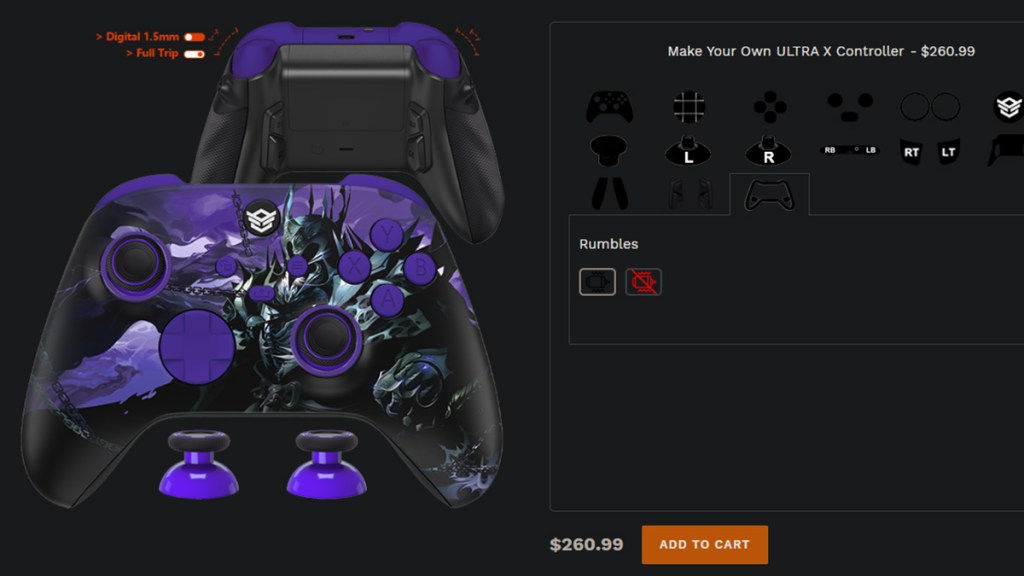
HexGaming sent over the above configuration for the purpose of this review. The purple and black theme is on the more subtle side of possible designs, which I appreciate. It personally gives me Elden Ring vibes, with the evil dark knight dominating the shell.
Feature boost

The main draw of any custom pad is the back-button solution which allows for functions to be triggered without the player having to remove a thumb from an analog stick. That is absolutely still the case with the Ultra X, with HexGaming moving from the Advance‘s sticky-out separated buttons to bulkier buttons that are easier to find and press.
Overall, I like these back buttons, though they do feel a little cheap compared to the rest of the controller. They wobble a little more than I’d like.

The dedicated remapping button can also be found on the back of the Ultra X. This can be quickly pressed to cycle between the six(!) different profiles or held to enter the remapping mode. When in this mode, users simply select a compatible button and hold a trigger to map the function to. It’s really that easy!
What’s more, there’s a profile that completely disables the back buttons, which I’ve found ideal for moments when you hand the pad to a friend who isn’t used to having functions on the back.
Look past the back buttons

To truly appreciate a custom Xbox pad, you need to look beyond the back buttons, as so many controllers have them nowadays. The Ultra X combines its back buttons with other gameplay-enhancing features like adjustable triggers. While these were on the Advance controller, my copy had an incredibly stiff toggle that make it almost impossible to switch between modes. Thankfully, this has been solved with the Ultra X and, when it’s in the shortest trigger mode, it provides an incredible advantage when trying to rapid-fire semi-automatic weapons in games like Call of Duty: Warzone.

The thumbsticks also deserve highlighting, as they are now much more grippy. This combination of increased grip and the ability to quickly swap them out for the taller, shorter, concave, or convex spares included in the box makes them a killer feature in my book. I no longer have to try and squeeze on a KontrolFreek and risk damaging the surfaces, as I can just use the included sticks instead.
Ultra X review sample was provided by HexGaming.
Final Verdict
Starting at $179.99 and easily rising when selecting desired add-ons, the HexGaming Ultra X is one of the more expensive Xbox Series X|S controllers out there. In a market where the Elite Series 2 exists, it can be tricky for others to stand out. However, I think HexGaming’s combination of design, back-button and trigger functionality, and also the awesome thumbsticks make it a worthy contender.
Positives and Negatives
-
Some excellent designs available.
-
Adjustable triggers are very well done this time.
-
Thumbsticks feel fantastic.
-
Website builder work well to provide an accurate preview.
-
Up to six different custom profiles can be assigned.
-
Warranty is rather limited, though can be extended through a social media tie-in.
-
Back buttons feel a little cheap.
-
Pricing can get out of hand when choosing options.







