The Insta360 GO 3 enters the market in a big way – or rather, a small way! With its compact size leading to extreme versatility, in addition to plenty of other great features, the GO 3 sets itself apart from the competition. However, it isn’t perfect. Here is my full review after a month of extensive use.
Go small!

As teased in the intro, the Insta360 GO 3 is unbelievably small, weighing just 35g, which apparently makes it the world’s smallest action camera. Its lightweight and portable nature open up new possibilities for shooting, allowing it to be mounted in numerous creative ways thanks to its magnetic mount. What’s more, the camera itself is waterproof up to 16ft, though its Action Pod housing is just splashproof, so don’t go getting the two confused.
High quality, to a point
One of the standout features of the Insta360 GO 3 is its crisp 2.7K video capability, ensuring high-quality, immersive Point of View (POV) footage. While no, there’s no 4K mode available and high-frame rate modes are capped to 50 FPS (and not 60 FPS), I’d still describe the footage as “high quality,” so long as there is enough light. The above video was recorded using the GO 3 within its Action Pod.
Buy the Insta360 GO 3 on Amazon.com here
Additionally, the camera boasts “FlowState Stabilization,” which provides gimbal-like steadiness, and Horizon Lock to keep horizons perfectly level, enhancing the overall video quality. These features combine to make for an almost-magical result.
Third-stage evolution
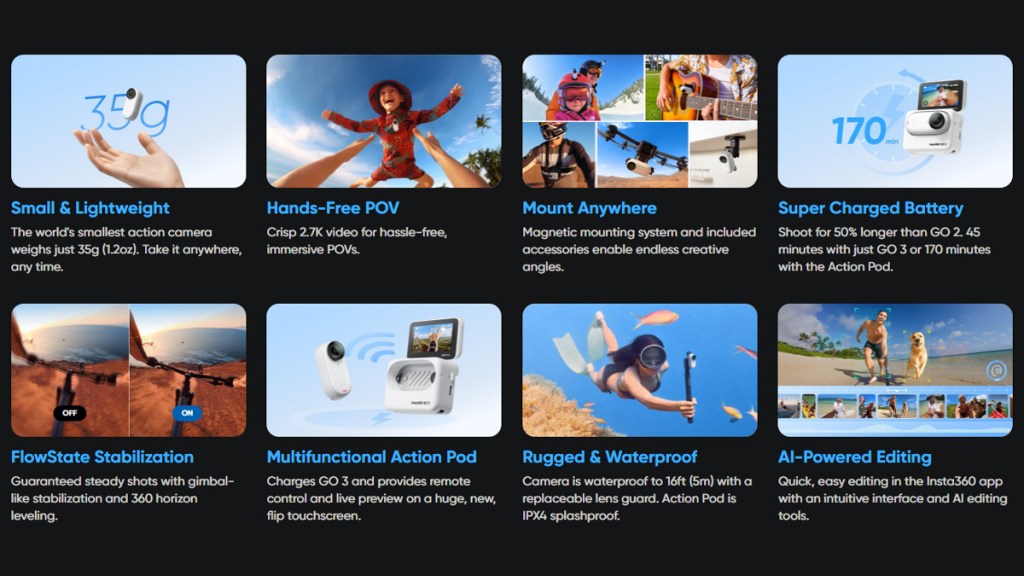
The Action Pod shows an interesting product evolution. The GO camera can now be plopped inside a more traditional action cam housing which functions as a charging station while offering remote control and live preview on a flip touchscreen. This addition significantly extends the battery life to a rated 170 minutes.
Another notable feature is the AI-powered editing in the Insta360 app, which simplifies the editing process, making it quick and intuitive. While it isn’t perfect, it hits more than it misses and more casual users will appreciate the time saved over manually scrubbing through the footage.

The FreeFrame capture mode also allows users to decide on field-of-view, portrait or landscape, and other aspects during the editing process. I love this mode as it takes away the stress of potentially capturing in the wrong mode. It’s especially helpful for social media users, where the same video can be edited in both 16:9 for an application like YouTube, and also 9:16 for apps like Instagram and TikTok.
Sound quality is also solid, thanks to the dual-microphone system. It supports stereo sound, though I opted for the more direction-focused mode for clear voice quality.
The downsides

While the Insta360 Go 3 boasts a range of impressive features, it isn’t without its drawbacks. The lack of 4K and 60 FPS recording may be a dealbreaker for some. Then there’s how closed-in the device is, with no replaceable battery and no support for MicroSD cards. Finally, there’s the low-light performance, which is, at best, passable.
I should also mention how my GO 3 review sample is failing to meet the advertised 45 minutes of battery life. Currently, I’m lucky to get 30 minutes. Hopefully I can get this resolved and provide an update here.
Final Verdict
At $379.99, the Insta360 GO 3 offers a unique and flexible approach to video capture. Its small size, combined with powerful features like FlowState Stabilization and AI-powered editing, make it a strong contender in the action camera market. While it may not replace higher-end cameras in terms of resolution and low-light performance, its versatility and ease of use make it a valuable tool for creative shooting and vlogging.
If you’re looking for a compact, versatile action camera that offers unique shooting perspectives and is packed with user-friendly features, the Insta360 GO 3 is an excellent choice.
Disclosure: Insta360 GO 3 sample provided for review.
Positives and Negatives
-
Extremely compact and lightweight
-
High-quality video
-
Great stabilization
-
Software works well
-
FreeFrame capture mode is excellent
-
Solid sound quality
-
Battery life of my review unit is less than promised
-
Battery and storage are built in and not replaceable or expandable
-
Limited resolution, frame rate, and low-light performance







