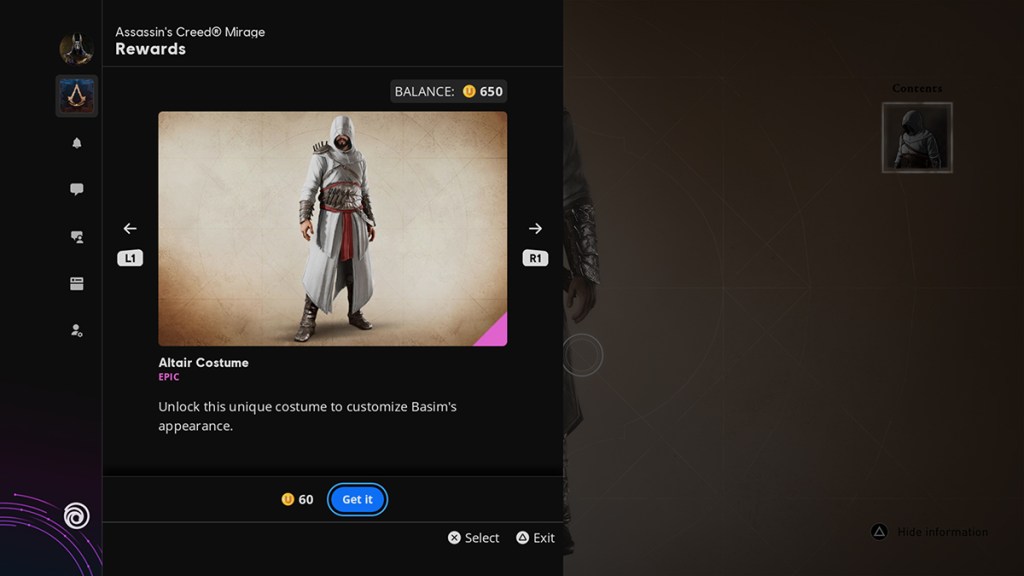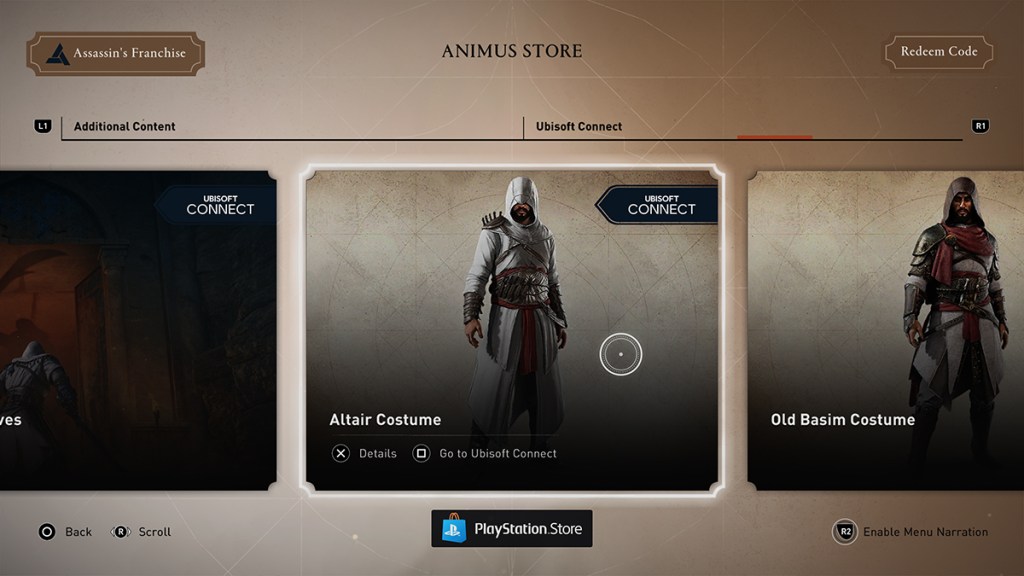The Assassin’s Creed Mirage AC1 Altair skin is yet another clear homage to the entry that started it all. It lets players dress up Basim as if he were Altaïr Ibn-LaʼAhad. But it is not unlocked from the start and will take some coins. Here’s how to get the AC1 Altair skin in AC Mirage.



How to get the AC1 Altair skin in Assassin’s Creed Mirage
To get the AC1 skin in Assassin’s Creed Mirage, you can go through Ubisoft Connect, the outer shell in Ubisoft games that keeps track of which ones of the publisher’s games you have played. You can see this in the main menu or pause menu of Assassin’s Creed Mirage. Once there, go to the Rewards tab.
You can also go directly through the in-game store on the main menu or pause menu. If you go to the Store, you can just scroll over to Altair.

Once you go through Ubisoft Connect or the in-game store on the main menu, tab over to the Altair skin and hit the confirm button. If you are in the store, you’ll then have to hit the Square button on PlayStation or the X button on Xbox. Either route will take you to Ubisoft Connect, which is where you can pay 60 Ubisoft Credits for the skin. You can earn these credits by playing Ubisoft games and completing challenges in them. It also does not seem that there is a way to unlock this costume in the game by playing and appears to be a Ubisoft Connect exclusive.
After you buy the AC Mirage Altair skin, you can find it in the game by going to the costumes submenu in the Inventory tab in the pause menu. This is separate from outfits, which have perks associated with them and can be upgraded. You can wear one outfit and one costume. The outfit provides the stats, while the costume is what you see on your character.