Players will want to know how to save in Metro Exodus. The survival horror shooter is now out in the wild — see what we did there? — and gamers are curious as to the title’s autosave, manual save, and multiple save slot functions. Find out how to save in Metro Exodus with our guide.
How to save in Metro Exodus | Autosave
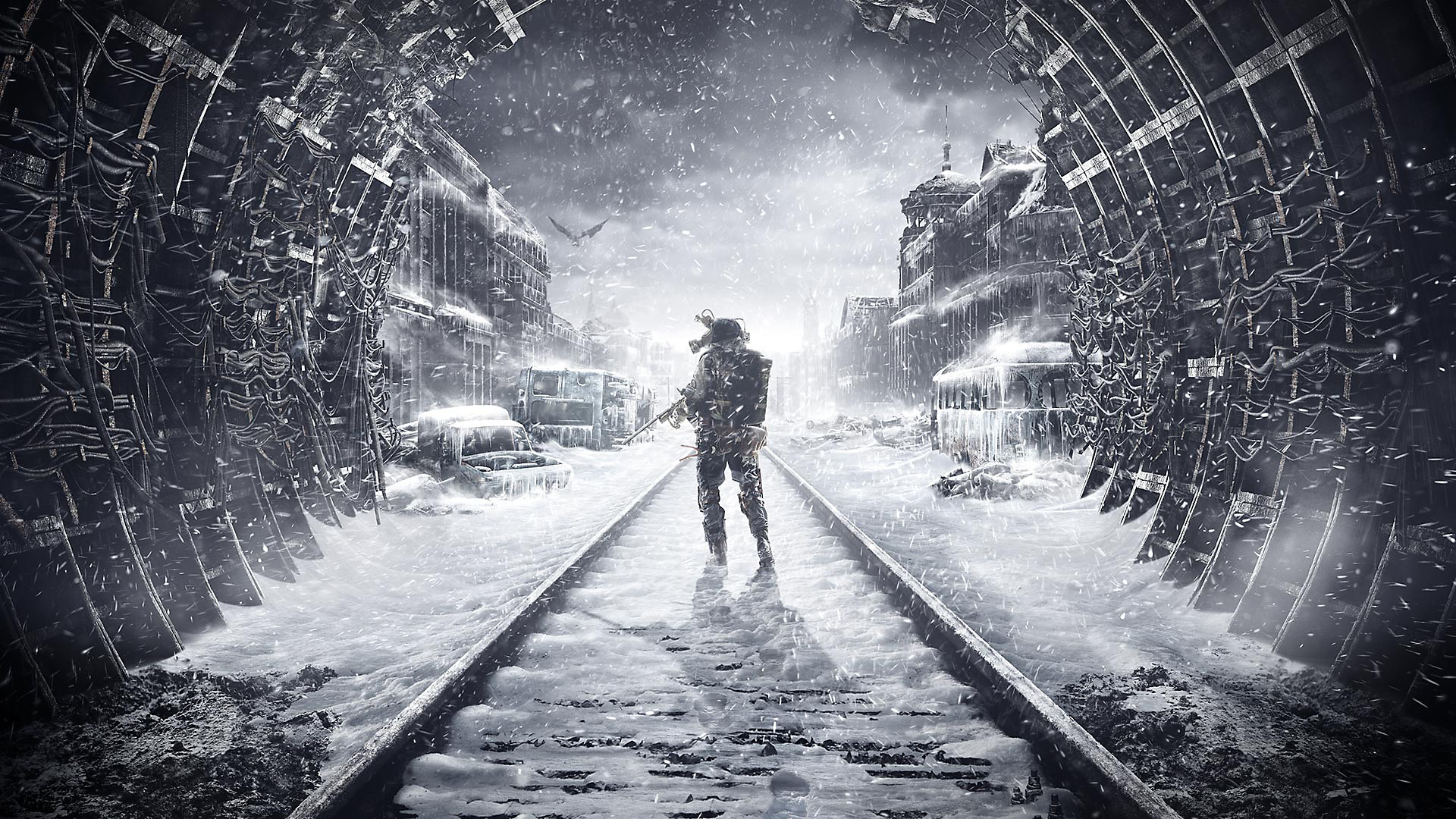
Like plenty of other games, Metro Exodus does have an autosave feature. This is activated after every cutscene in Deep Silver’s title, and after every new area that you enter.
This is a vitally important save feature as, thanks to the game’s sandbox environments, you’ll do plenty of exploring, pick up important items, and battle numerous enemies. You don’t want to die and have to start over from, say, a savepoint that was an hour ago.
You will know when autosave is taking place as little tiles will pop up in the bottom right-hand corner of the screen. Once these disappear, the game will have autosaved, so you can progress.
How to save in Metro Exodus | Manual save

Metro Exodus does allow you to manually save. To do this, bring up the pause menu. There will be a Quick Save option at the top of the pause menu. Click on this, and the tiles will appear in the bottom corner of the screen, like if the game was autosaving. Once they disappear again, your save file will have been updated.
How to save in Metro Exodus | Multiple save slots

One of the biggest save problems that Metro Exodus has is its lack of multiple save file slots. Yep, you only have one save file in the entire game, and it’s the one you overwrite with autosave or manual save.
This is a big kicker. Not only are you at risk of seeing your only save file being corrupted but, if you encounter that, you’ll have to restart from the beginning of your latest chapter. There’s lots of hours’ worth of gameplay in each chapter too, so you’d have to backtrack and all everything again if that happens.







