Things were going good in your new group, with missions becoming much easier thanks to the extra firepower. However, somewhere along the line, you wanted to escape and head back into your own game, but you didn’t know how to exit out. In a panic, you hit the “Logout” button and went back to the main menu. While that is one option, there’s an easier The Division 2 leave group function built into the game’s Social menu. Here is how to leave another player’s game.
How to leave a group in The Division 2

The Division 2 leave group process is actually very simple, even if it is obscured slightly by the faded text within the Social menu. You see, all you need to do is click your own username, then hit “Leave Group.” It really is as easy as that!
Alternatively, if you find yourself dealing with a particularly loud group of players, who are otherwise fine to play with, you can instead click their name and hit “Mute Mic.” This will give you the peace and quiet you desire, while still making use of the additional firepower granted by the extra players. Win-win!
Leaving a group in The Division 2 is the best way to ensure that you don’t miss out on any plot points. If you remain in a player’s game, you run the risk of those strangers going ahead and talking to NPCs without you. This can be infuriating, as you see mission objectives being completed despite you not actually partaking in their completion!
Our advice is to use your teammates to complete main story missions, before then heading back to your own game to continue NPC conversations and learn more about what is going on in post-apocalyptic Washington D.C. Then, when it comes to playing a mission again, simply matchmake and dive back in.
Tom Clancy Franchise Tour
-
The Division 2 and the best and worst Tom Clancy franchises

Due to a set of circumstances only possible in our industry, the Tom Clancy name has been all over gaming. It's the first name in tactical shooters and one of Ubisoft's most valuable franchises. However, it's not all sunshine and roses. Here is the history of The Clance in video game form. -
The Hunt for Red October
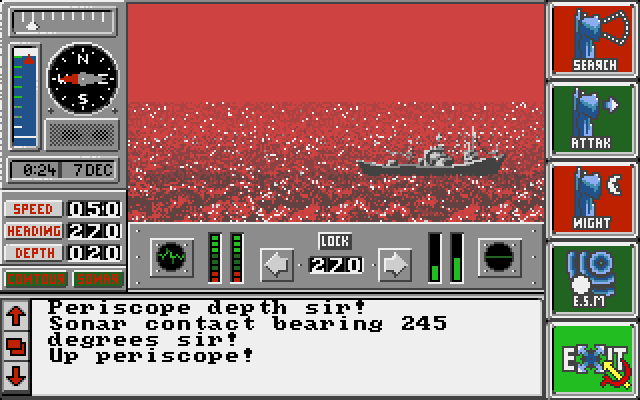
In the late '80s, one of the prominent genres on home PCs were tense strategy games. Since graphics hadn't evolved as of yet, games, where you played in the theater of the mind, dominated the landscape. What better subject than the tense thrillers of Tom Clancy for these types of experiences? -
The Sum of All Fears

In 1996, Tom Clancy co-founded Red Storm Entertainment after seeing these early successes. Ubisoft subsequently purchased the studio in 2000 after establishing a working relationship with them. Ubisoft then purchased the Tom Clancy name outright for use in video games in 2006. By then, games tying into Clancy's movie successes just weren't enough. -
Rainbow Six

Originally based on one of Clancy's novels, the Rainbow Six series encompasses 17 distinct releases across multiple platforms. Each game features tactical first-person shooting and aspires to be a military simulation. This style peaked with a pair of Vegas titles released on Xbox 360. -
Rainbow Six Siege

After spending several years developing a follow-up to Vegas entittled Patriots, Ubisoft went a different way. Rainbow Six Siege is a multiplayer-focused endeavor with Overwatch-style heroes as its operatives. Although it started off on the wrong foot, constant improvements have made it one of the most popular shooters going. -
Ghost Recon

The second set of Clancy tactical shooters, Ghost Recon differentiates itself with its third-person gameplay and its large outdoor environments. There have been fourteen Ghost Recon releases, ranging from the modern day to the near future. Most recently, Ghost Recon took a turn into the open world with Wildlands. -
Ghost Recon Advanced Warfighter

A subsection of Ghost Recon, "GRAW" was one of the standout games around the Xbox 360 launch. Combining the tactics the series is known for with then-futuristic technology made for a great combination. Ubisoft would revisit the idea with a direct sequel and Future Soldier in 2012. -
Splinter Cell

Splinter Cell's Sam Fisher might have been in the running as an Xbox mascot back in the good old days. A stealth action series to rival Metal Gear, Sam's adventures are classics, particularly the original trilogy. The latest in the series was Blacklist in 2013, although there have been hints that Sam might drop in again any day now. -
EndWar

Taking Tom Clancy back to full on tactics, 2008's EndWar promoted itself on its voice-operated commands. You could control the entire game with a headset, although some reviewers found that to be difficult to achieve. A sequel started development but never saw the light of day. There was a free-to-play follow-up planned but it was canceled. -
H.A.W.X.

An arcade flying game taking place in the timeline of Advanced Warfighter, H.A.W.X. is a weird fit in the Tom Clancy timeline. Two games were released in 2009 and 2010, both receiving mixed to positive reviews. A seeming stopgap in the industry while Ace Combat slumbered, this is one name we probably won't be seeing again. -
The Division

The latest Tom Clancy joint, The Division takes the gameplay structure of Destiny and brings it down to Earth. Literally. This loot shooter doesn't quite have the tactical gameplay of past titles bearing Mr. Clancy's name, but it does have the squad controls and the storyline that attempts to match his most engaging works of fiction. Well, it doesn't have great storytelling techniques but at least it has the look and feel of a Clancy game.







