Over the many years since its release, Snapchat has received regular updates to increase the number of features it offers. Thanks to a recent patch, users are now able to pin conversations. But what does pinning a conversation do in Snapchat? And how do you pin someone? Here’s what you need to know about the Snapchat pin conversation function.
What does pinning a conversation do?
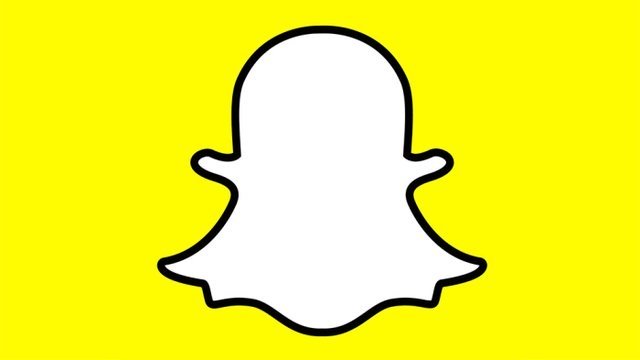
Pinning a conversation in Snapchat causes it to permanently appear at the top of your Friends screen.
ALSO: How to Join iPhone Lawsuit | Settlement Claim Form
Even as you receive new Chats or Snaps from friends or groups, pinned conversations will remain at the top.
Pinning conversations helps ensure that you don’t miss the Chats and Snaps that matter to you most. For example, you might want to pin your family or best friend’s conversation, so that every new post appears at the very top of your Friends screen.
How to pin someone on Snapchat
To pin someone on Snapchat and move the conversation to the top of your Friends screen, do the following:
- Swipe right from the Camera screen to go to the Friends screen
- Press and hold on a friend or Group
- Tap “Chat Settings”
- Tap “Pin Conversation”
No one is notified when you pin a conversation.
How to unpin someone on Snapchat
To unpin someone on Snapchat, simply follow these instructions:
- Swipe right from the Camera screen to go to the Friends screen
- Press and hold on a pinned friend or Group
- Tap “Chat Settings”
- Tap “Unpin Conversation”
If you decide to unpin someone, they won’t be notified, so don’t worry about offending your friends and family!
Pinning conversations allows you to continue to follow a ridiculous number of Snapchatters, while keeping the people who matter most at the very top of your Friends screen. Now you know how to do it for yourself!







