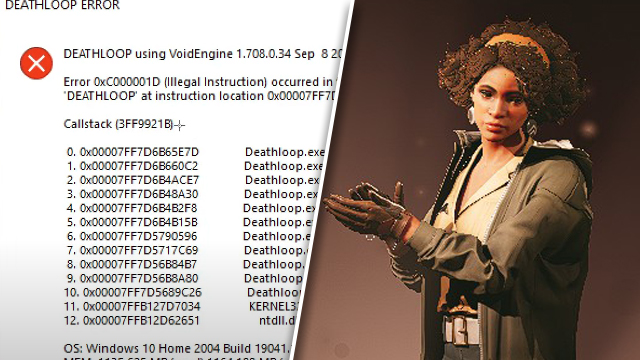Players encountering Deathloop error 0xC000001D on PC are suffering from some major crashes right now that are preventing them from playing Arkane’s latest masterpiece. Each Deathloop PC crash comes with the same error code each time which points the finger at the game’s VoidEngine graphics engine, but what is really causing the problem? Is there a Deathloop 0xC000001D crash fix of any kind yet, or do players have to wait for a patch?
Deathloop error 0xC000001D fix for crashing on PC

Here are the possible ways to fix the Deathloop error 0xC000001D on PC:
- Disable overclocks.
- The main culprit seems to be overclocking with graphics cards, particularly with raytracing turned on. Some players overclock their GPU to get better performance, but sometimes GPUs are bought overclocked on purpose.
- Disable V-Sync and set Adaptive Resolution to “Manual.”
- From within the game, disable Vsync and change Adaptive Resolution to “Manual” in the options menu.
- Make room on the hard drive.
- Free up some space on the hard drive, as have reported that low hard drive space can cause the problem.
- Install the latest graphics drivers.
- Run Deathloop as an Administrator.
- On Steam, right-click on the game and select “Manage/Browse Local Files”, then right-click the Deathloop application and select “Run as Administrator.” See if that helps.
- Go into “Properties” on Steam and choose to “Verify integrity of game cache.”
- This may re-download the game. Alternatively, delete it and reinstall.
Deathloop keep crash, error 0xC000001D someone have these problem?
byu/Tha-Aliar inDeathloop
This is certainly not the only technical problem affecting Deathloop right now, but it’s one of the more annoying as it’s stopping people who purchased the game from playing it at all. If these fixes don’t help, report it to Bethesda Support and hopefully they may have more ideas.
Head here for help with further Deathloop problems on PC, such as stuttering and other crashes, and go here for a fix to the “Network connection to the server failed” error.