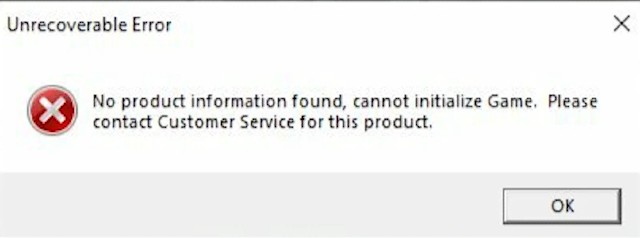One of the errors that New World players are running into displays a message that states, “No product information found, cannot initialize Game.” This unrecoverable error will prevent players from launching New World, and pressing “OK” immediately takes them back to the desktop. Fortunately, there is are fixes for the no product information found error, but many players won’t be happy with the solution.
How to fix the “No product information found, cannot initialize Game,” Unrecoverable Error in New World
To fix the no product information found error in New World players need to update to Windows 10 or later. New World is one of the few games out now to remove support for Windows 7 and 8 entirely. Unlike the issues with queues or connection failed errors, attempting to launch the title on those operating systems will result in an unrecoverable error, and it won’t even try to initialize.
While OS compatibility is the leading cause of this issue, there are some other fixes that players have reported working. First, those who purchased the game from Amazon should ensure that their Steam and Amazon accounts are linked. Players should have had to link accounts to download New World in the first place, but there’s a possibility that they could have become unlinked in the interim.
If EasyAntiCheat isn’t able to initialize, then the product not recognized error might occur as well. If a user has disabled it for any reason, they should make sure that it’s installed and set to launch as usual. If it’s not, then restarting the computer or uninstalling and reinstalling the game may fix things.
Some players have also reported that connecting to the internet via IPv6 can also cause this issue. Users can deactivate this via Network and Internet Settings. However, users shouldn’t poke around in here if they’re not sure what they’re doing. Changing the settings in these menus can cause a user’s computer to be unable to connect to a network or the internet, which adds one more layer of problems to the stack.