The New World “Steam must be running to play this game” error is hitting a lot of players of Amazon’s new MMO, which is deeply annoying as it stops them from entering the game altogether. It’s often paired with the New World “untrusted system file” error, in which the security software seems to be flagging Steam itself as a problem. Is there a New World Easy Anti-Cheat error fix to get suffering players back in the game?
How to fix the New World “Steam must be running” error
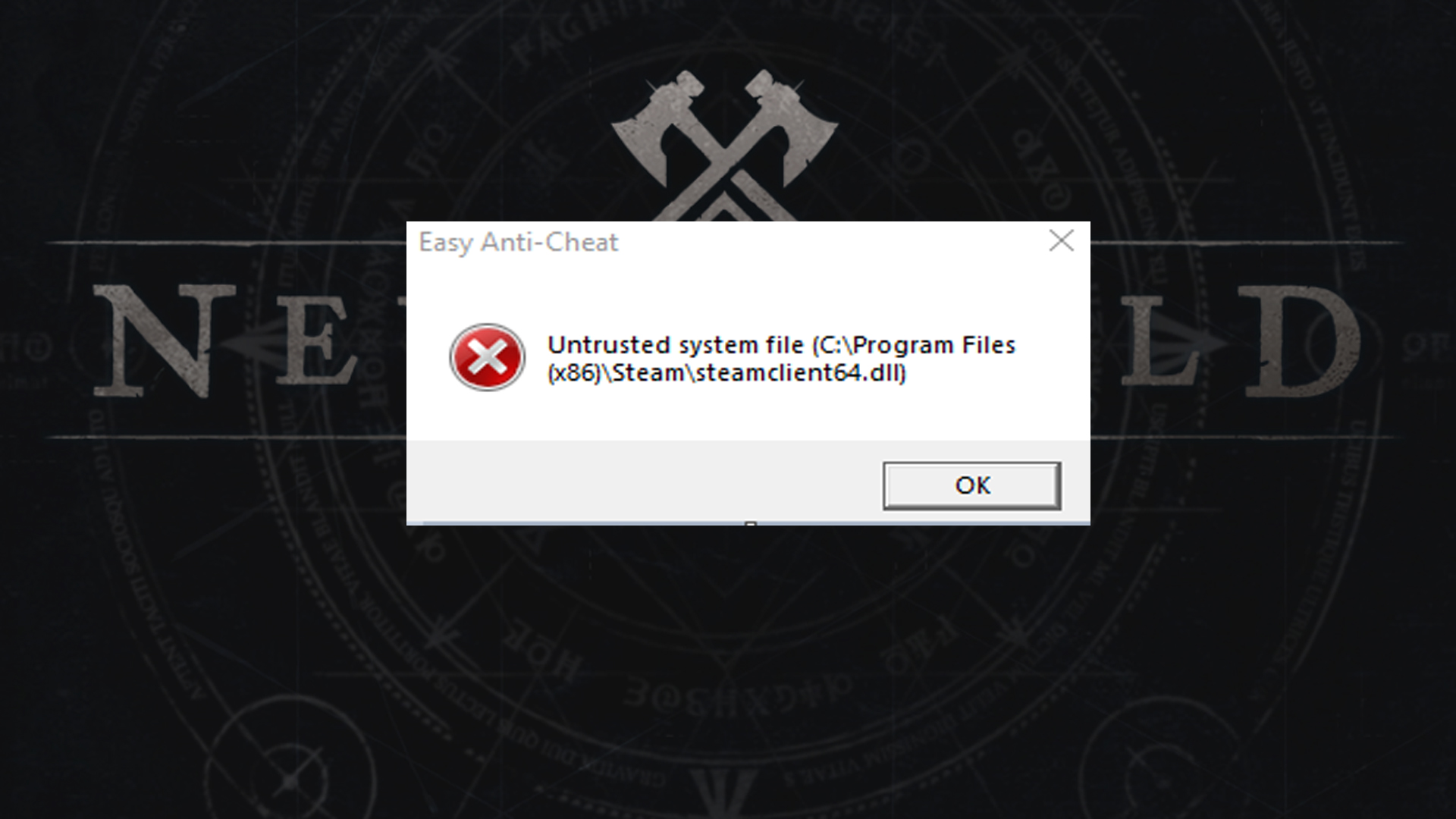
To fix the “Steam must be running to play this game” or “untrusted system file” errors in New World:
- Go to New World in the Steam library and right-click to open the menu, then select Manage > Browse local files. Alternatively, just open C:Program Files (x86)SteamsteamappscommonNew World.
- Open the EasyAntiCheat folder.
- Run EasyAntiCheat_Setup and choose “Repair Service” from the list, and select New World then “Launch New World.” If it doesn’t open, right-click on it and choose to “run as administrator.” The game should now run normally.
Many players have reported that this completely fixes the problem, although there are still those who report they remain unaffected. The error is entirely related to the Easy Anti-Cheat software which New World needs to run, as it may be down or in need of an update right now. The most recent Steam update for New World may have been the true cause of this issue, along with other error messages players have been receiving. If this fix doesn’t work, users will just have to sit tight and wait for another update, unfortunately.
For more help on New World, here’s what players getting the black screen glitch can do, and here’s how to get the popular Syndicate armor in the game. Beyond launch and into the future, here’s the roadmap detailing all the DLC and new content coming to New World in the coming months.







