An all-new Instagram Stories feature lets users interact in more ways than ever. Some iPhone (iOS) and Android users are encountering the Instagram “Add Your” sticker error, however. This bug prevents many people from seeing the new feature at all, while others can see it but not interact with it in any way. Is there a quick, easy, and best solution? Here’s the latest on a workaround for the Insta app “Add Your” problems.
Instagram “Add Your” sticker error fix for iPhone (iOS) and Android
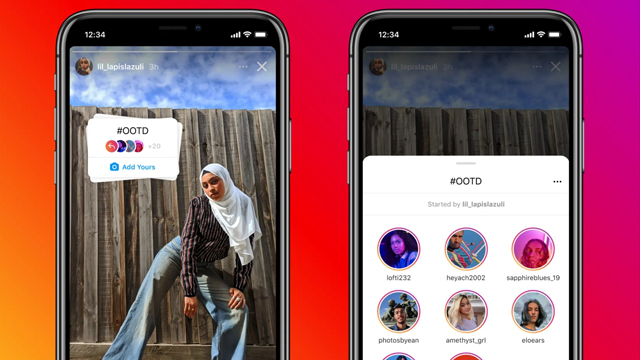
Here’s what to do when experiencing “Add Your” sticker errors on Instagram for Android and iPhone:
- Close the Instagram application.
- Download the latest Instagram update.
- Use a personal (not business) account.
- Delete and redownload the Insta app.
- Clear the iPhone or Android device cache.
- Join the Instagram beta test program.
- Use the in-app Help section to submit an error report.
- Wait for the “Add Your” sticker feature to arrive.
Any of the above steps can solve issues with Instagram’s “Add Your” sticker functionality. Mileage may vary, however, so users that don’t have any luck will simply need to wait for the feature to populate naturally. This brand-new Insta Stories function is in the process of a gradual rollout, so iPhone and Android owners just need to be patient in the end.
According to Instagram, this new sticker allows people to “create public threads” (and participate in them) on Stories. The custom prompts and public responses make this an exciting new way to interact on Insta, which probably explains why many are trying to unlock the feature early.
Add Yours = a sticker that creates public threads in Stories 🤝
With custom prompts and public responses, you can share the sticker and see who responds to it in their own Stories. pic.twitter.com/C9AXiFEo92
— Instagram (@instagram) November 1, 2021
Want more Instagram coverage? Find out about Instagram Lite and the application’s 5xx Server Error.
In current gaming news, players may soon see the reveal of BioShock Isolation and Ghost Story Games’ debut title at The Game Awards 2021.







