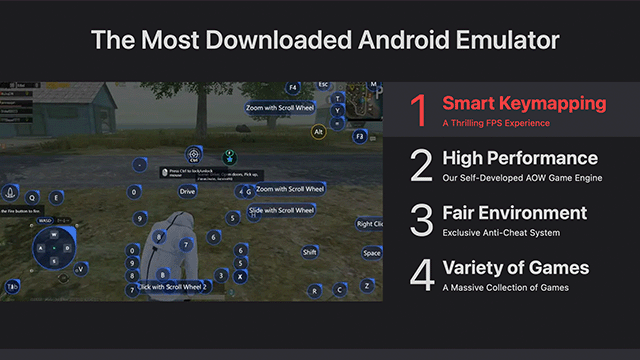Apex Legends Mobile was just released, and it’s one of the hottest apps on the Google Play Store and Apple App Store. However, some people don’t want to be limited to their Android or iPhone for a multitude of reasons. So, we’ll investigate if you can play Apex Mobile on PC with an emulator and if it breaks the terms of service to do so.
Can you play Apex Mobile on PC?
You can play Apex Legends Mobile on PC, but it’s not as simple as just installing the game and launching it. Since the game is made for Android and iOS (which use the ARM instruction set), you can’t install it natively on Windows. Instead, you have to use an Android emulator to interpret the instructions into a form your computer can understand.
While there are third-party emulators you can install to play Android games on PC, you don’t have to bother with that for Apex Legends Mobile. Tencent is one of the few studios that provide a first-party solution for playing select mobile titles on PC.
To get started, you’ll need to download GameLoop, Tencent’s official Android emulator, and install it like you would any other program. Once it’s installed, add Apex Mobile via the start screen, and it’ll automatically download. Once the download is completed, you can launch the game. The touch controls will automatically be mapped to your mouse and keyboard or gamepad. So, you’ll immediately be ready to drop into a game.
However, don’t think you’re going to be dropping other players like flies because you’re playing on PC. The game knows you’re using an emulator, and you’ll only match with other players who are doing the same. This is the case with all the titles that GameLoop supports, including Call of Duty Mobile, PUBG Mobile, Arena of Balor, Freefire, and League of Legends Wild Rift.