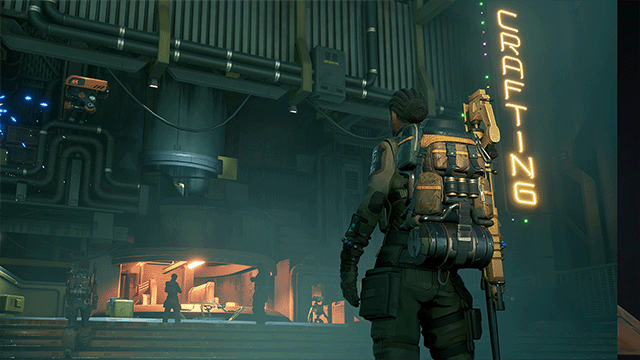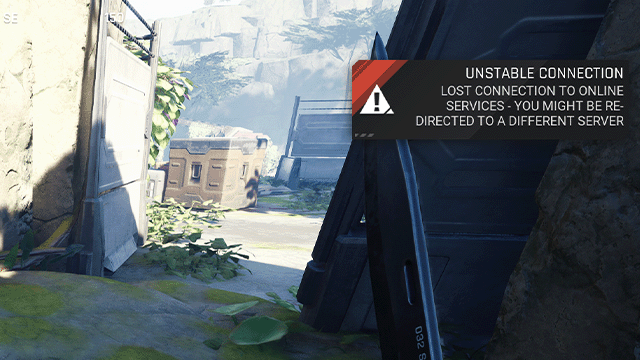Those trying to play The Cycle: Frontier may encounter issues with an Unstable Connection error. The message will pop up and tell you that you’ve lost connection to online services and that you might be redirected to a different server. This can be frustrating in a game like this, and we’ll take a look at what can cause it below.
Can you fix the unstable connection error in The Cycle: Frontier?
You’re not alone if you’re experiencing the unstable connection error in The Cycle: Frontier. This sort of issue is common in games that have just launched and typically aren’t a problem the player (or their hardware) is causing. Instead, it’s a sign that the servers are overloaded by new players. Usually, the best fix for this is just to be patient and wait for the developers to spin more servers up.
However, a few things may cause an unstable connection when trying to play The Cycle: Frontier. You can try to troubleshoot the following if you feel like the issue is on your end:
- Reset PC
- Reset Router and Modem
- Make Sure Connections Aren’t Blocked
- Reinstall the Game
Reset PC
It might seem like a no-brainer for PC gaming enthusiasts, but it’s an easy fix to forget. Sometimes this driver or that application stops working correctly, and your PC needs a quick restart to set everything right.
Reset Router and Modem
The same principle applies to your router and modem. A reset causes them to reconnect with all attached devices, which can possibly fix the issue with an unstable connection to The Cycle: Frontier servers.
Make Sure Connections Aren’t Blocked
Make sure The Cycle: Frontier is whitelisted in your firewall and that your router isn’t blocking the ports it needs to connect. Also, check and make sure your NAT type is open. If you have a Moderate or Closed NAT it can affect your network connections.
Reinstall the Game
Sometimes files get corrupted, leading to errors and glitches with a game. Validate your game files or reinstall it completely to ensure there are no issues.