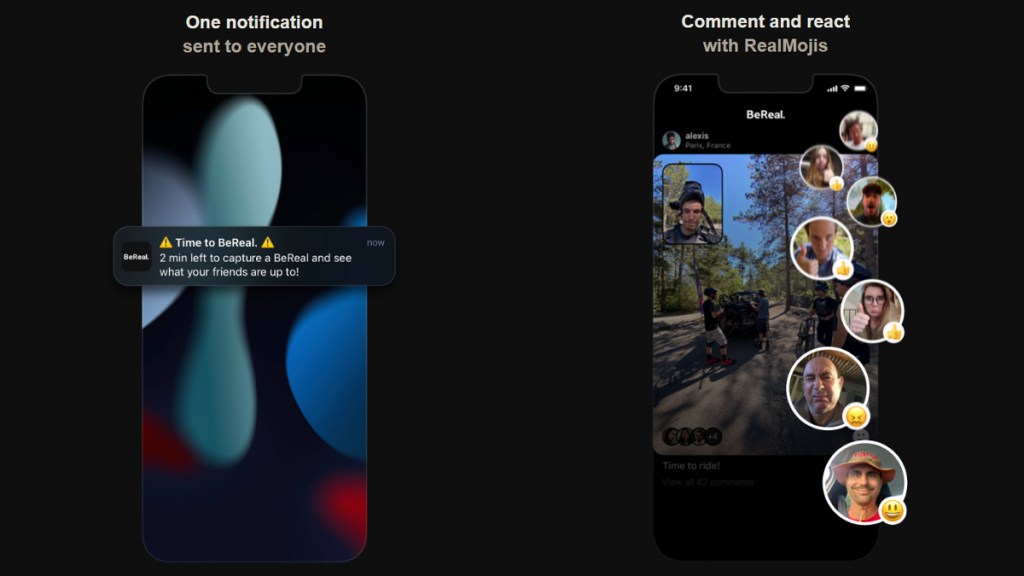Not being able to block people on BeReal is quite the oversight. Blocking users that are harassing or spamming is a must-have feature for any growing social media app, even one as barebones as BeReal. So why can’t users block people on BeReal for iPhone (iOS) and Android? Here’s the need-to-know information.
How to block people on BeReal
To block people on BeReal, users can:
- Go to the user’s profile.
- Click the three dots in the top-right corner.
- Select “Block.”
- The user’s post will now be blocked.
It’s worth noting that this option only appears on Android and only seems to remove that person as a friend, rather than totally blocking them.
For those on iPhone, here is currently no way to block people on BeReal. All you can do is remove them as a friend and delete any comments that they have posted.
Why can’t you block people on BeReal for iPhone?
Users can’t block people on BeReal for iPhone because the option simply isn’t available. The developer hasn’t added the feature.
It’s not clear if or when the ability to block other users will be added to the app. Here’s hoping it’s sooner rather than later so that people can prevent harassment more easily.
For more BeReal guides, here’s how to look good in photos even without a filter. And here’s to fix the notification not working issue on iPhone and Android.