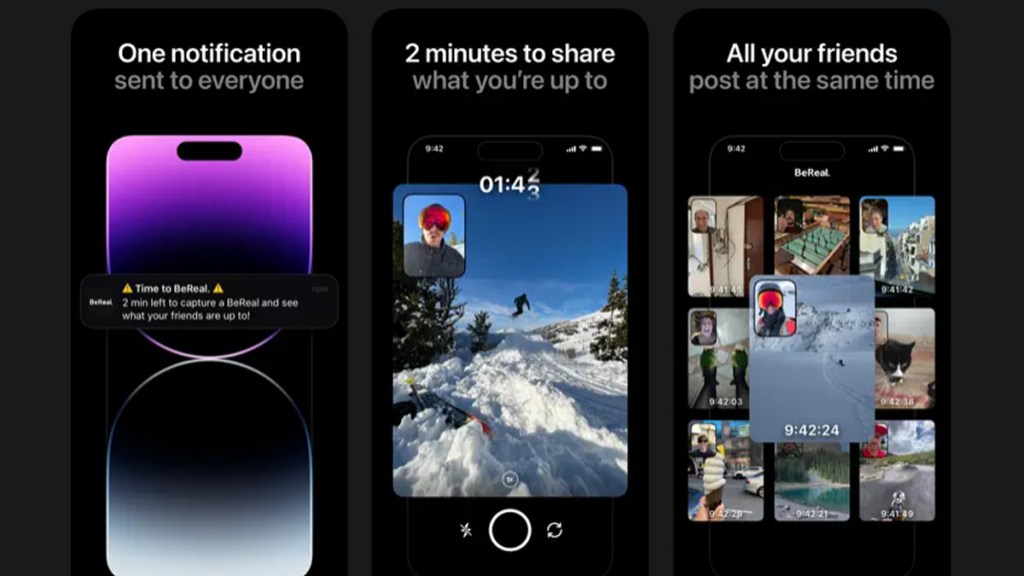Those coming across from other photo and social media apps may be wondering if there are BeReal Filters. “Can you add a filter to photos in BeReal?” may be a common question for newcomers. Here’s the need-to-know info about BeReal filters.
Can you add filters to photos on BeReal?
No, you can’t add filters to photos on BeReal.
As hinted at by the app’s name, BeReal hopes its users will “be real.” This means taking photos that are more realistic. For those who have become dependent on filters to hide, this may well be jarring. Unfortunately, that’s part of the BeReal experience.
While it’s possible that filters may be added to BeReal in the future, it’s unlikely given that they go against what the app is trying to encourage.
How to look better on BeReal
To “look better” on BeReal, users have to use more traditional photography techniques rather than depending upon filters. These include:
- Use a mirror to practice your smile or pose.
- Consider using a prop to make the portrait more interesting.
- Position the camera higher up to avoid chin-heavy shots.
- Use lighting to better illuminate your features.
- Playfully hide part of your face using your hand, cup, blanket, etc.
For more BeReal guides, here’s the latest info on blocking other users. And here’s how to fix the notification not working on iPhone and Android.