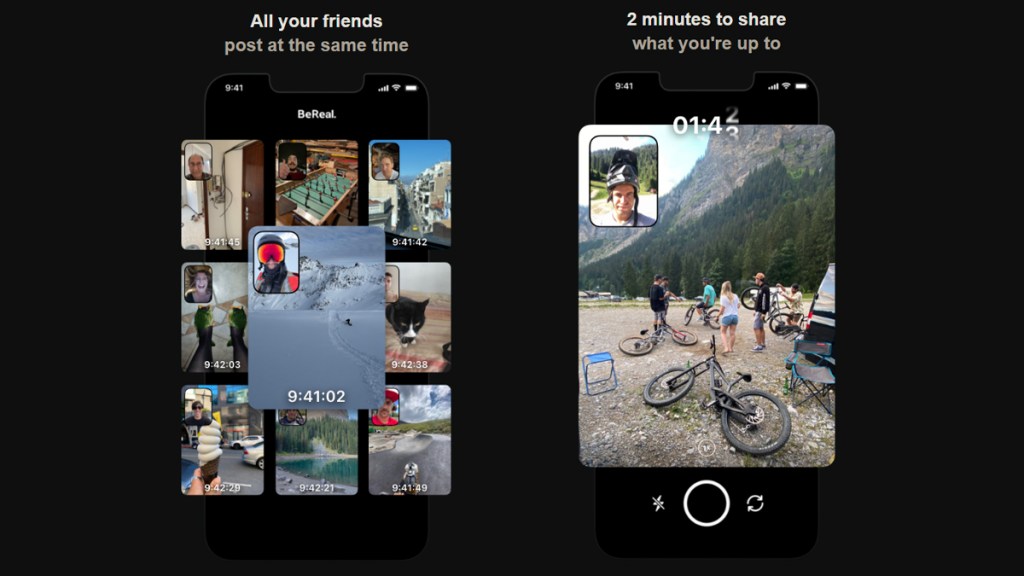The BeReal notification not working issue being experienced by users on both iPhone (iOS) and Android can be very frustrating. After all, the main attraction of the app is when the “Time to BeReal” notification pops up and demands users post an image within two minutes. Unfortunately, the notification doesn’t always pop up. Here’s how to fix the BeReal notification not working.
How to fix the BeReal notification not working for iPhone or Android
To fix the BeReal notification not working for iPhone or Android, users should:
- Check app permissions.
- Make sure BeReal is able to send notifications to you.
- This option is in iPhone and Android settings.
- Reinstall the app.
- Delete and redownload the app to try and fix the issue.
- When booting the app back up for the first time, make sure you accept notifications.
- Check the BeReal social media account for news of any issues.
- The developer regularly posts to Twitter to notify users of downtime.
- Try Android instead of iPhone.
- For those lucky enough to own multiple devices, Android appears to be more consistent when it comes to delivering BeReal notifications.
Hopefully the app developer can work to fix the notification issue soon, as it really hampers use.
For more BeReal guides, here’s how to look good without a filter. And here’s the need-to-know info about blocking people.