Dark and Darker‘s latest Steam Next Fest demo is a hit amongst PC players looking to scratch the high-difficulty, dungeon-crawling itch that developers IRONMACE have curated over the past few months before it releases fully, however, some players are finding difficulty just getting the game to run smoothly. This is due to the recent update’s introduction of DirectX 12 graphics software as the standard for running the game resulting in certain lower-end PCs struggling.
How to turn on DX11 in Dark and Darker for smoother graphics
If you’re having issues running Dark and Darker’s demo, you can switch to DX11 for a smoother experience pretty easily on Steam, here’s how:
- Open Steam and head to your Library
- Right-click on Dark and Darker Demo
- Click Properties
- Under General > Launch Options, click “Ask when starting game” and opt to “Play Dark and Darker with DX11”
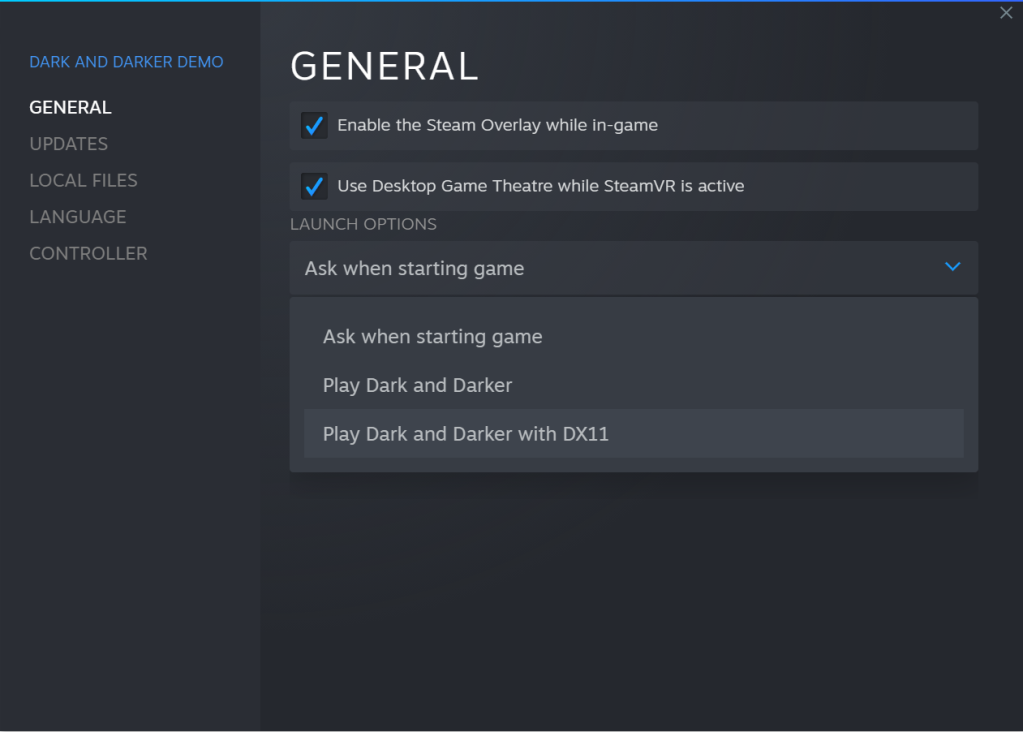
That’s it! Once you boot up Dark and Darker once more, you’ll automatically be running DirectX 11 instead. Some players who haven’t already taken the above steps might see a window pop-up from Steam while booting up asking them to choose between “Play Dark and Darker” or “Play Dark and Darker with DX11” — choose the DX11 option, otherwise, you’ll still end up playing with the more intensive DX12.
For more Dark and Darker guides, check out the best Ranger build available in the game right now, or find out if it could be coming to consoles.







