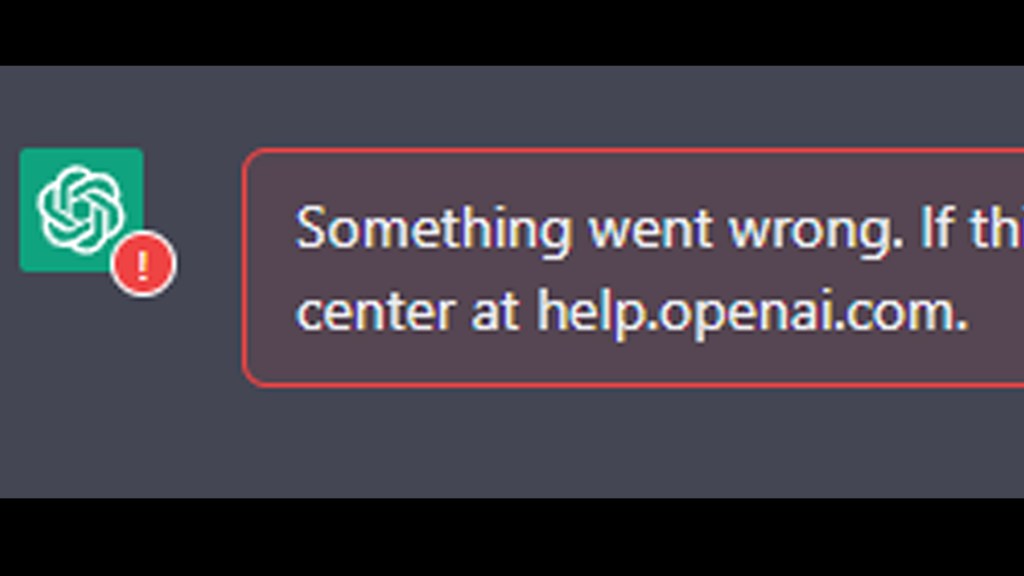Knowing how to fix the ChatGPT “Something went wrong” error will help avoid frustration when this error message inevitably pops up. Thankfully, there are a number of workarounds to help solve this issue. Here’s how to fix the Chat GPT “Something went wrong” error message.
ChatGPT “Something went wrong” error fix
To fix the ChatGPT “Something went wrong” error, users should:
- Refresh the page and try the same question again.
- A simple, yet effective, solution is to simply refresh the page.
- When the page has been refreshed, you can repeat the question to the chatbot.
- Close the page and reopen it.
- Fully closing the page and reopening it can sometimes work when refreshing doesn’t.
- Log out and log back in.
- While a slight inconvenience, the next step is to completely log out of your account before logging back in.
- Clear your browser’s cache.
- A fix for many things, clearing your browser’s cache can help with ChatGPT errors.
- Disable any extensions, plugins, or other tools.
- Extensions and other tools can cause a conflict with some websites.
- Use a different browser.
- Utilizing a different browser can be a good workaround when faced with ChatGPT issues.
If the above solutions don’t help, the next best step is to contact OpenAI directly.
For more ChatGPT guides, here’s how to fix the chatbot being slow to type. And here’s a list of the differences between OpenAI’s ChatGPT and Google’s Bard.