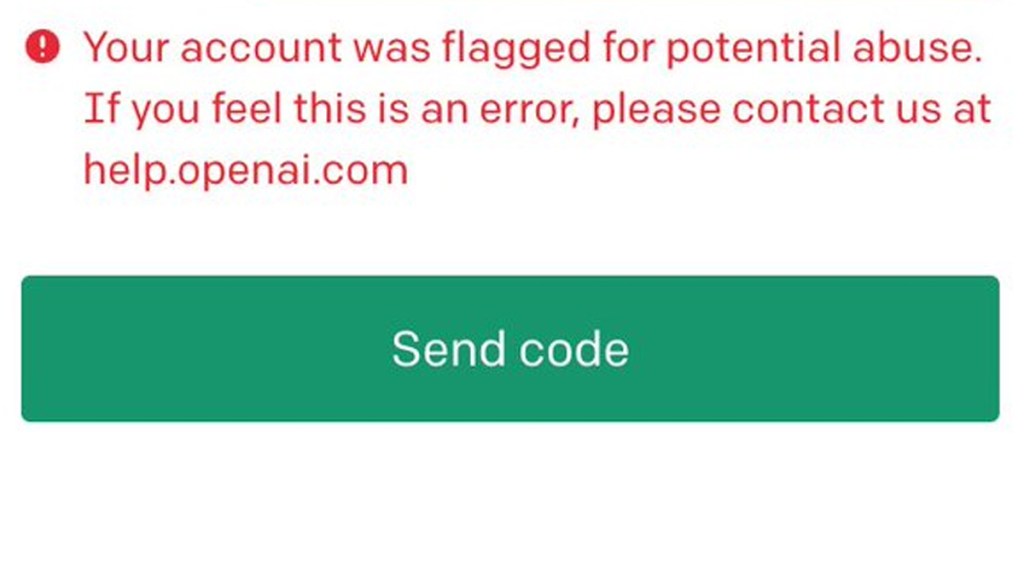The ChatGPT “Your account was flagged for potential abuse” error is frustrating to see popping up. Unfortunately, it can be quite tricky to solve the problem, but this guide should help you on your way.
How to fix the ChatGPT “Your account was flagged for potential abuse” error
To fix the ChatGPT “Your account was flagged for potential abuse” error, users should:
- Connect on a different network.
- This issue commonly occurs at colleges and universities.
- Try using your mobile phone’s cellular data instead.
- If using a VPN, change to a new connection/IP.
- Multiple connections through the same IP appear to trigger this error message.
- Disable any plugins or extensions that could be causing issues.
- While the plugins themselves may be generally harmless, they could be conflicting with ChatGPT.
- Clear your browser’s cache and try again.
- Try using a different browser.
- Use a different chatbot, like Google Bard.
- If your usage isn’t urgent, try coming back again later when the demand isn’t as high.
If the above steps don’t help the situation, reaching out to OpenAI directly is best.
For more ChatGPT guides, here’s when the ChatGPT 4.5 release date is expected for. And here’s how to fix the “Access Denied” error.