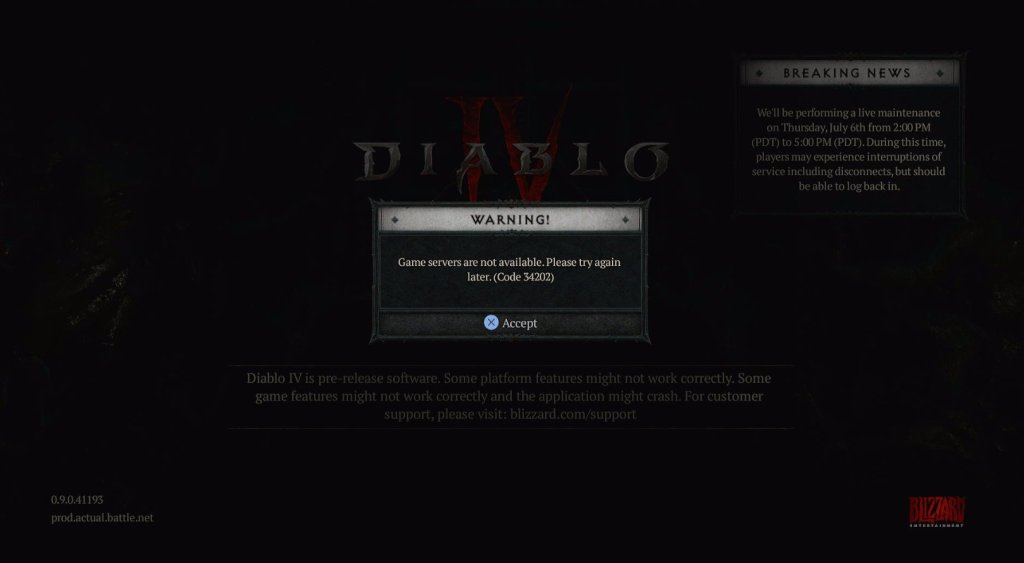The frustrating Diablo 4 Error Code 34202 is a bug that many players are encountering at the start of Season 2, also known as Season of Blood, but this has happened before and will likely happen in the future too. Along with Error Code 300010, this issue occurs when players try to launch the game. Instead of entering a session, they are met with a message prompt that says “Game servers are not available. Please try again.” Then they are forced out of the game and back to the Diablo 4 launcher. Here’s how to fix Error Code 34202 for Diablo 4 on PC, Xbox Series X|S, Xbox One, PS5, and PS4.
How to fix Diablo 4 Error Code 34202
To fix Error Code 34202, you need to check to see if the game servers for Diablo 4 are up, since this is usually an issue that caused by Blizzard and not you.
As announced by Blizzard on the official Twitter account for Diablo 4, the developers have “encountered some complications” and will be delaying the start of Season 2 for a few hours for them to fix the issues. This means that the servers for the game have not yet been updated yet to the latest version. So even if you have already downloaded the 7GB patch, pre-loaded or otherwise, you won’t be able to access the game until Blizzard has figured out what has gone wrong.
It’s unknown how long this technical issue is going to take to fix, but the developer promises to share updates soon, so we recommend checking the Twitter account or the official Diablo 4 forums at a later time. Some players have called on Blizzard to create a public test server for the game so that these kinds of errors don’t happen right at the start of a major update.