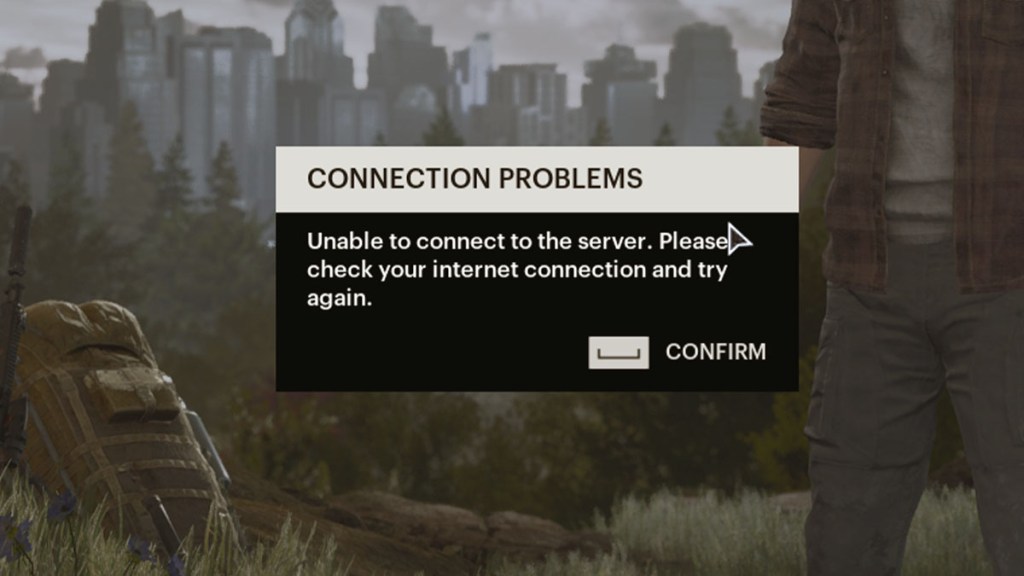If you’re trying to play The Day Before and you get a message stating there are “Connection Problems,” and you’re “Unable to connect to the server. Please check your internet connection and try again” error, you’re not alone. Many users are encountering connection issues when trying to enter the game. The good news is that the problem likely isn’t on your end. Unfortunately, there’s some bad news as well.
Can you fix The Day Before unable to connect to the server error?
The best fix for the Connection Problems error in The Day Before is patience. The game just launched, so the servers are getting slammed with players eager to try it out. Unfortunately, this creates a cycle where players continue to try and connect repeatedly, which inadvertently DDOSes the game. So, the only thing that’ll alleviate the issue is the devs spinning up more servers so that there is more capacity and less players trying to join the game at a time.
Fntastic has acknowledged the issue and says the servers are up and just filling up too quickly. However, this overload will likely lessen as the day goes on. So, for now, your best bet is to keep an eye on social media and try again later.
Since The Day Before has just launched, its servers have been overwhelmed by the high volume of players attempting to log in simultaneously. This situation is common in popular online games shortly after release and usually improves as the initial rush subsides.
Also, ensure your game and launcher are up to date, as the developers may roll out hotfixes to address early issues. You can also check platforms like Reddit and the Steam forums for tips and information from other players experiencing similar issues. As the game’s popularity stabilizes, server capacity and connectivity should improve, making for a smoother gaming experience.