NZXT H7 ELITE PC CASE REVIEW.
NZXT isn’t one for complacency, with the company continually refreshing its product line-ups to cater to the demands of the modern PC enthusiast. This time it’s the H710 and H710i that are being replaced with the new H7 series of cases. There are three options available: the H7, the basic model; the H7 Flow, for those who prioritize keeping their systems cool; and the H7 Elite, which pushes visuals to the max while still making a valiant attempt to keep thermals in check. Today I’m reviewing the H7 Elite, the most premium of the H7 cases. Here’s how it fared in my testing.
Even easier to build in
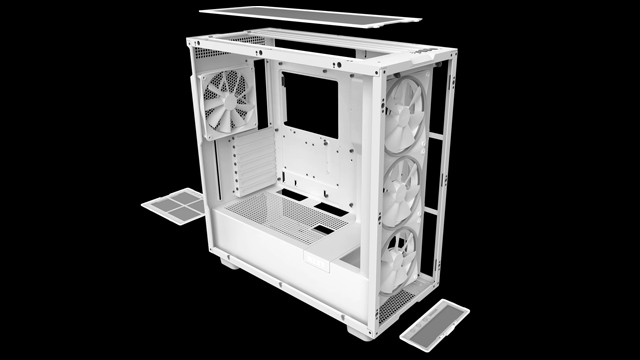
While the H710 was never a chore to build in, NZXT has made some big improvements to speed up the process. The cable management system has been overhauled to an impressive degree allowing even the messiest of builders to get a clean-looking finish. Honestly, it will be difficult to make this case look ugly!
Then there are the toolless panels and SSD tray for quick removal and reinsertion, as well as the potential to add in a vertical GPU mount (sold separately).
Thermal improvements

As expected, the build process went completely hiccup-free. To emulate my most recent testing of the H710, I installed my 3700X and 3070. While GPU temperatures were about the same, I was happy to see the CPU temps had improved significantly. With the unreasonably demanding load from Prime95, I saw a drop of 10 degrees after an hour of stress testing with fans at 100%.
Though these results are good, especially for this non-Flow H7 Elite, fan noise did become an issue. This led me to dive into the BIOS and configure the fans to peak at a much lower RPM and I’d imagine most users will be doing the same.
RGB reigns supreme
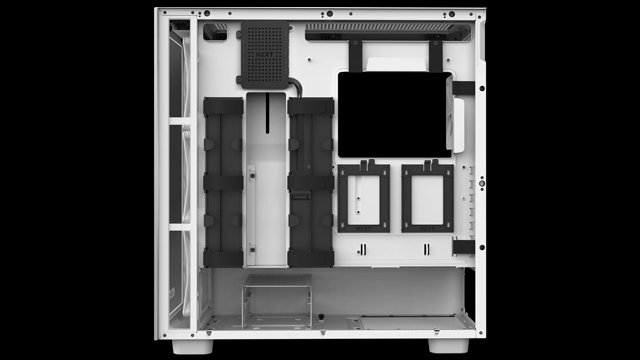
Though the included fans are undoubtedly loud, they do look fantastic in the H7 Elite. With its front tempered glass panel, the RGB lighting is brilliantly defused and looks incredible when the lights dim.
The H7 Elite includes the v2 model of the RGB and Fan Controller, which boasts three fan channels and six lighting channels to customize in NZXT CAM. I feel like you either love or hate the CAM software. Personally, I think it has seen many improvements in the last couple of years and I’m happy to use it for fan setup and some basic monitoring.
Going vertical

As mentioned earlier, there is a vertical GPU mount add-on that can be bought separately. It’s a bit of an investment at $89.99, but it certainly boosts the visual flair of the H7 even further. Provided you put the GPU into the bracket before installing the bracket itself, it should only take a few moments of work to get your graphics card standing up straight in all of its glory.
NZXT H7 Elite Review: The final verdict

At $199.99, the H7 Elite comes in at $70 more than the base H7 and H7 Flow, and the value is only really there if you’re absolutely hooked on the Elite’s stylish front panel and fans, as well as the included controller. The good news is that, by releasing all three H7 cases at once, PC builders can make a choice. I commend NZXT for launching the series all at the same time, rather than trickling them out over time.
The final word on the H7 Elite is that, while it’s very beautiful, it’s also loud, and requires some manual adjustments in the BIOS at the cost of thermal performance. For those running less powerful components, this might not be an issue, but if you are, then there’s another H7 to look at… (Hint: It’s the H7 Flow).
I should also mention that, at the time of writing, the new H7 series is not only available to buy as a standalone unit, but it’s also featured in NZXT’s BLD pre-built store where there’s currently a 10% discount and free shipping.
H7 Elite review unit was provided by NZXT.







