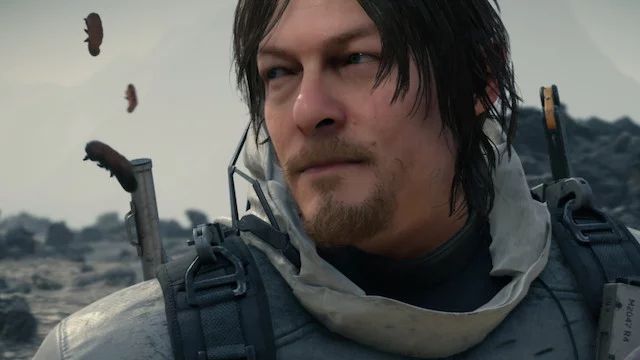If you’re heading onto your PS4 to download the latest Death Stranding update, you may well encounter an annoying Death Stranding ‘An error occurred on the server update’ error message. In addition to this message, you will likely also see the Death Stranding HTTP Status Code: 403 and Death Stranding CE-40851-8 error codes. Of course, you still want to download and install the new update, and so you’ll be needing a fix. Read on for everything you need to know.
Death Stranding ‘An Error Occurred on the Server’ Update Fix

Not being to download a new update is always an annoying error, no matter the game. It appears as though some of you have been having issues downloading the latest Death Stranding update, thanks to what seems to be a server error. Some people have been turning on their PS4s to download the new update to Death Stranding, only to encounter an error message instead. This is leading people to be unable to download the latest update to the game.
ALSO: No, Monster Energy stock didn’t rise because of Death Stranding (probably)
Thankfully, there does appear to be a Death Stranding an error occurred on the server update fix. Fortunately, too, it’s a relatively straightforward fix. Follow these steps to fix the error and get back to downloading the new Death Stranding update:
- If you encounter the error message, back out of the downloads screen and onto the PS4 home screen
- Head back into the downloads menu and the update download should begin again
That’s all there is to it. Asking the download to retry should simply result in the error message appearing again. You will need to actually leave the downloads screen and head back into the downloads screen to get it working. Hopefully, this should fix the error for you and you’ll be playing the updated Death Stranding in no time.
More Death Stranding Guides
Check out our list of Death Stranding guides below: