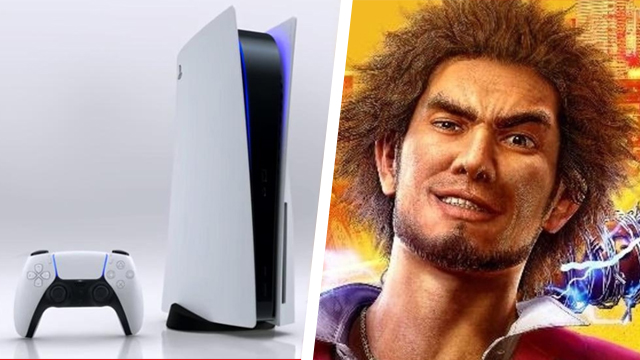The Yakuza: Like a Dragon PS5 upgrade is finally available after months and months of not being on Sony’s newest machine. PS4 owners can jump to this Yakuza PS5 port for free, but the process might be hard to figure out for some people trying to get into Yakuza 7, as it is called in Japan. Here’s how get the Yakuza: Like a Dragon PS5 upgrade.
How to redeem the Yakuza: Like a Dragon PS5 upgrade

To get the Yakuza: Like a Dragon PS5 upgrade, current PS4 players can either go through the PlayStation Store to redeem the upgrade or go to the PS5 system menu and press the Options button over the game’s thumbnail. Users might have to go through the PS Store to redeem the free upgrade first by searching for the title and “buying” it for free. However, here’s how to do it through the home screen. (It’s also important to remember that disc owners must have the PS4 Yakuza: Like a Dragon disc inside the PS5.)
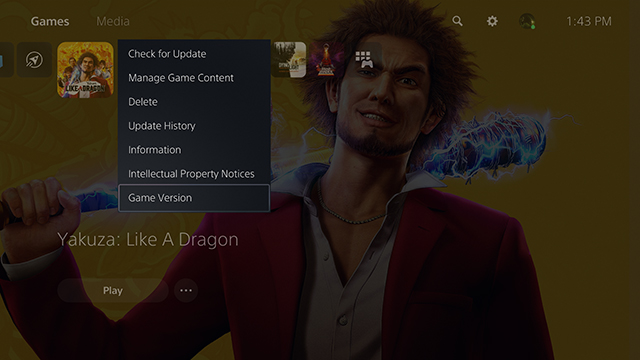
Scroll on down to “Game Version” and press X. It will list two versions there: PS4 and PS5. Players with the PS4 version selected will see a checkmark near the PS4 tab.
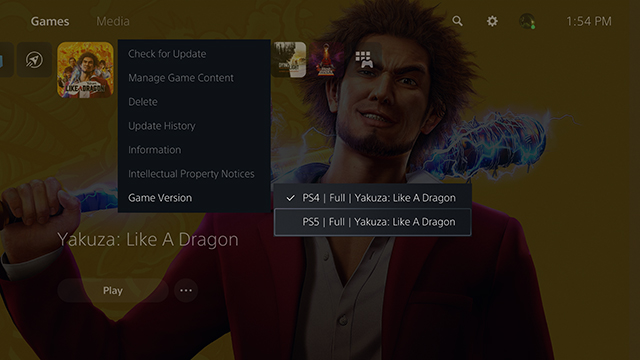
From there, press X on the PS5 version in the menu. This will switch the menu over to the PS5 home menu for the game. Just tab down to the “Download” button to start downloading the native PS5 port. It is around the same exact size as the PS4 version: 46 GB.

The PS5 home screen is a good way to tell what version players have selected. All PS4 games, Yakuza: Like a Dragon included, have “PS4” next to the game title when highlighted. PS5 games do not have that indication. Both examples can be seen in the above screen shots.
Users who have already been playing Yakuza: Like a Dragon on PS4 sadly cannot transfer their save over to the PS5 upgrade, which is unlike the Xbox One and Xbox Series X/S version. They have to start all over on the PS5. However, this does mean players can double up on the trophies if they are willing to put in the work as it is a separate list. The game’s length might dissuade some from doing that though.