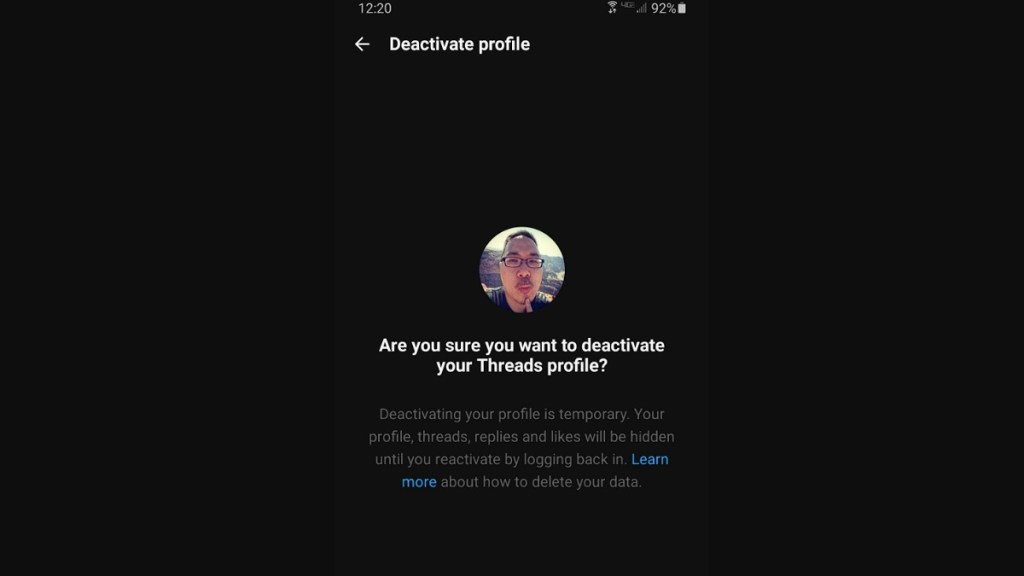Since Threads is an Instagram app, many users are wondering what happens if they delete their account. This new social media platform by Meta is directly linked to Instagram, requiring users to log into the app using their Instagram profile. Many new users who created a Threads account as an alternative to Twitter have decided that it’s not for them, but are concerned that deleting their account will have a negative impact. Here’s what happens if you delete Threads.
What happens if you delete your Threads account?
If you delete your Threads account, your tied Instagram account will be deleted too. At the moment, the main downside of creating a Threads account is not being able to get rid of it.
Instagram promises that it is looking into figuring out a solution to this problem. Adam Mosseri, the head of Instagram, writes in a post on Threads that “Threads is powered by Instagram, so right now it’s just one account, but we’re looking into a way to delete your Threads account separately.”
Until this feature is added, the only thing users can do to remove their Threads account is to deactivate it. This is easily done by going to the Settings menu for Threads, heading to Account, and then selecting “Deactive profile.” This temporary measure will make your Threads profile, threads, replies, and likes hidden until your log back in and reactivate your account.
You can also manually delete your posts, along with their associated images and videos in case you want a more thorough purge. You also have the option of making your profile private. Both of these solutions ensure that your Instagram account is protected.
That said, it’s surprising that Meta didn’t already have a way for users to delete their Threads account without it impacting their Instagram. Or it could have provided a warning upfront when users signed up for Threads.
For more guides on Threads, this is how to get more followers on the platform and how to turn on Dark Mode.